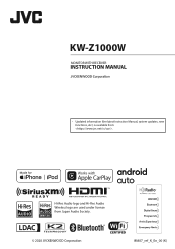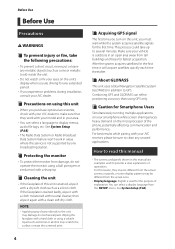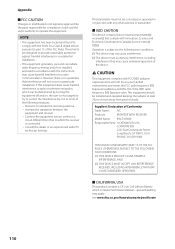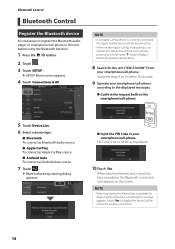JVC KW-Z1000W Support and Manuals
Get Help and Manuals for this JVC item

View All Support Options Below
Free JVC KW-Z1000W manuals!
Problems with JVC KW-Z1000W?
Ask a Question
Free JVC KW-Z1000W manuals!
Problems with JVC KW-Z1000W?
Ask a Question
Most Recent JVC KW-Z1000W Questions
I Keep Getting Disconnected From Android Auto While I'm Driving Saying A Wifi Co
(Posted by Ivanaguilar0207 5 months ago)
Changed My Battery On A Jvc Ke-z1000w And It Asked For A Security Code.
My battery was bad so I had to change it when I did the system asking for a code.
My battery was bad so I had to change it when I did the system asking for a code.
(Posted by eddiemoore977 9 months ago)
Wifi
so it says the wifi password is 12345678 but when I try to connect using that I get incorrect pass
so it says the wifi password is 12345678 but when I try to connect using that I get incorrect pass
(Posted by Kenheidel6666 1 year ago)
JVC KW-Z1000W Videos
Popular JVC KW-Z1000W Manual Pages
JVC KW-Z1000W Reviews
We have not received any reviews for JVC yet.