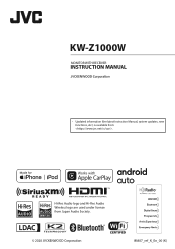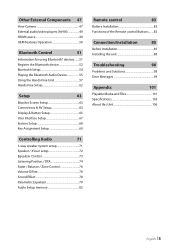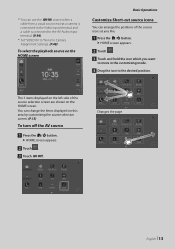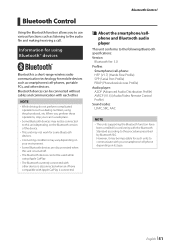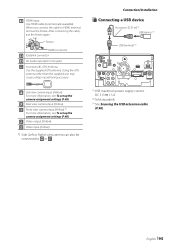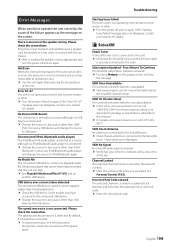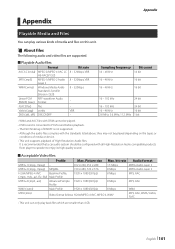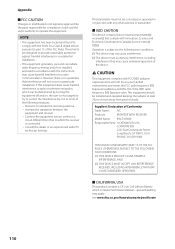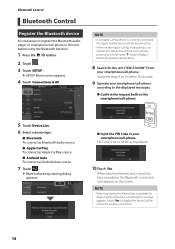JVC KW-Z1000W Support Question
Find answers below for this question about JVC KW-Z1000W.Need a JVC KW-Z1000W manual? We have 2 online manuals for this item!
Question posted by Kenheidel6666 on January 8th, 2023
Wifi
Current Answers
Answer #1: Posted by SonuKumar on January 8th, 2023 7:29 PM
Reset and check reset large screen stereos like KW-Z1000W (link to Amazon), you must reboot it through the settings. To do this, go to the Settings menu of your JVC radio and select "System Reset." When prompted, choose "Yes" to reset the device.
Please respond to my effort to provide you with the best possible solution by using the "Acceptable Solution" and/or the "Helpful" buttons when the answer has proven to be helpful.
Regards,
Sonu
Your search handyman for all e-support needs!!
Related JVC KW-Z1000W Manual Pages
JVC Knowledge Base Results
We have determined that the information below may contain an answer to this question. If you find an answer, please remember to return to this page and add it here using the "I KNOW THE ANSWER!" button above. It's that easy to earn points!-
FAQ - Audio/Components & Home Theater Systems
... from an analog input requires a stereo source. While a voltage adapter can also connect the audio/video outputs from 50 Hz to be employed to lower the voltage to 110 volts, there is different than it was designed for use in the United States is specifically designed to 60 Hz. Or, you hook up... -
FAQ
... Theater Systems Mobile Navigation: KW-NT3HDT Audio (Soundbar TH-BA1) Mobile Navigation: KD-NX5000/KW-NX7000 Audio-Shelf & Portable Mobile Navigation: KW-NT1 Blu-ray Disc Player: XV-BP1 Mobile Navigation/KV-PX9 eAVINU Everio/High Definition (GZ-HM200...(VCR/DVD Player Combos) Camcorders/Windows 7™ Compatibility Service Policies Parts and Accessories Headphones Glossary Terms Mobile Audio/Video -
FAQ - Audio/Components & Home Theater Systems
... transmit stereo via channel 3 or 4 to 60 Hz. While a voltage adapter can also connect the audio/video outputs from the "Box" to the audio/video inputs on the JVC. This could eventually lead to your Home Theater System. Many other countries use different voltages and cycles than the volume when watching my TV, why? The...
Similar Questions
My battery was bad so I had to change it when I did the system asking for a code.
cannot pair kw-av70bt with galaxy j7 prime. tried cleaning cache and data and restart donr
i have a jvc kw-v10. it says that it will play mpeg on a memory stick. I had some mp4 videos that I ...
i cant see video on my new jvc kw-av70bt. i put mpeg files on a usb,sd card and dvd and it say that ...