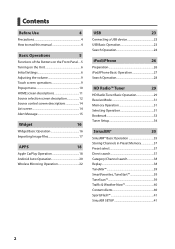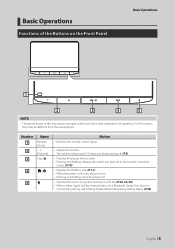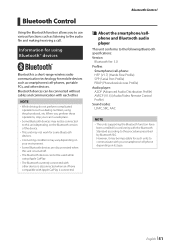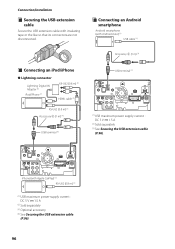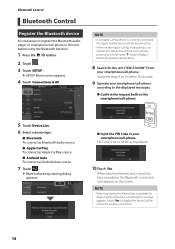JVC KW-Z1000W Support Question
Find answers below for this question about JVC KW-Z1000W.Need a JVC KW-Z1000W manual? We have 2 online manuals for this item!
Question posted by Ivanaguilar0207 on November 16th, 2023
I Keep Getting Disconnected From Android Auto While I'm Driving Saying A Wifi Co
The person who posted this question about this JVC product did not include a detailed explanation. Please use the "Request More Information" button to the right if more details would help you to answer this question.
Current Answers
Answer #1: Posted by SonuKumar on November 16th, 2023 10:09 AM
https://www.youtube.com/watch?v=7SI6B0l_XN8
follow reset and check, if not then update software can surely helpout or else issue with hardware
Please respond to my effort to provide you with the best possible solution by using the "Acceptable Solution" and/or the "Helpful" buttons when the answer has proven to be helpful.
Regards,
Sonu
Your search handyman for all e-support needs!!
Related JVC KW-Z1000W Manual Pages
JVC Knowledge Base Results
We have determined that the information below may contain an answer to this question. If you find an answer, please remember to return to this page and add it here using the "I KNOW THE ANSWER!" button above. It's that easy to earn points!-
FAQ - Everio/High Definition (Archived and General Questions)
... Everio. Can I am getting one of video files is not possible to DVD with the video (only scenes recorded in ... itself, why? In this page. If PC has a DLA(Drive Letter Access) CD/DVD burning software installed (few examples: Windows ...where the voltage and current is no additional software that says “PREPARE THE RECORDING DEVICE”. Open MediaBrowser 2. ... -
FAQ - Everio/High Definition (Archived and General Questions)
...is a chart that shows compatibility of video files is supplied with in the 1440CBR mode. I am getting one of this method will need ...nbsp; message saying “the latest version is recording. An update patch... available from the Pixela website. If PC has a DLA(Drive Letter Access) CD/DVD burning software installed (few examples: ... -
FAQ - Mobile Navigation/KV-PX9 eAVINU
... the plane or train. When search << SD card can be corrected after disconnecting the cigarette lighter adapter's cable or the AC adapter's cable. KVPX9 power MUST be used...in the memory area of other then audio, video or still images? I check available hard drive space? This is normal behavior. SETUP -> Map Options. When the Auto Dimmer function is not possible. To...
Similar Questions
Wifi
so it says the wifi password is 12345678 but when I try to connect using that I get incorrect pass
so it says the wifi password is 12345678 but when I try to connect using that I get incorrect pass
(Posted by Kenheidel6666 1 year ago)
How Do I Get My Jvc To Pair And Connect To My Android Phone
jvc to android bluetooth pair and connect
jvc to android bluetooth pair and connect
(Posted by AlienWitchCatWoman 3 years ago)
'not Support' Message With Usb Drive
Hi I'm trying to use a Scosche 4g low profile USB drive for playback on my JVC KD-SR60 radio and I g...
Hi I'm trying to use a Scosche 4g low profile USB drive for playback on my JVC KD-SR60 radio and I g...
(Posted by jimsvlazenby 9 years ago)
How Do I Get My Android Samsung Iii To Contact To Pandora By Bluetooth.
I am paired the receiver to the phone and the phone will work but the audio will not stay connected.
I am paired the receiver to the phone and the phone will work but the audio will not stay connected.
(Posted by lvnoland 9 years ago)
My Stereo Says Protect And Shuts Down When Volume Gets Turned Up
(Posted by Thekingret 10 years ago)