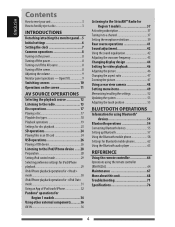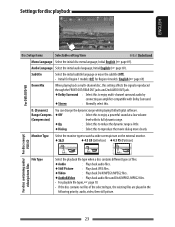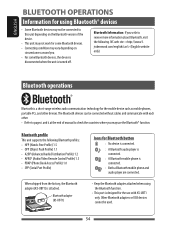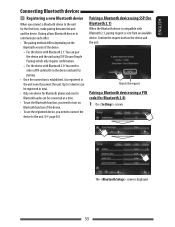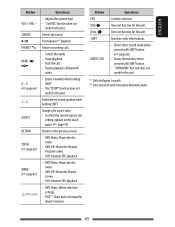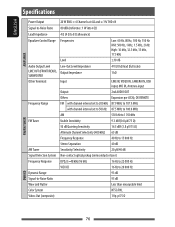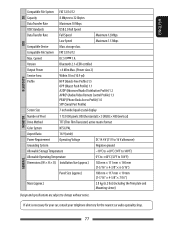JVC KW-AV71BT Support Question
Find answers below for this question about JVC KW-AV71BT.Need a JVC KW-AV71BT manual? We have 1 online manual for this item!
Question posted by lvnoland on May 12th, 2014
How Do I Get My Android Samsung Iii To Contact To Pandora By Bluetooth.
I am paired the receiver to the phone and the phone will work but the audio will not stay connected.
Current Answers
Related JVC KW-AV71BT Manual Pages
JVC Knowledge Base Results
We have determined that the information below may contain an answer to this question. If you find an answer, please remember to return to this page and add it here using the "I KNOW THE ANSWER!" button above. It's that easy to earn points!-
Glossary Terms
...III i.LINK Connection i.LINK Terminals for D-VHS Recorders Icon Playlist/Event Pre-registration Illuminated Disc Tray In-Camera File Editing (Partial Delete) Integrated Digital Terrestrial Receiver Intuitive Control with Video... 166 (108) Combinations of Digital Special Effects and Scene Transitions 192kHz/24-bit Audio D/A Converter 24-bit Resolution TI Burr-Brown 1-bit D/A Converter 256-Color OEL... -
Glossary Terms
... Ready RetroActive Recording (HDD) RHYTHMAX Rolling Pickup Rotary Encoder RX-DP20VBK/RX-DP15 -- III i.LINK Connection i.LINK Terminals for D-VHS Recorders Icon Playlist/Event Pre-registration Illuminated Disc Tray In-Camera File Editing (Partial Delete) Integrated Digital Terrestrial Receiver Intuitive Control with Level/Frequency Control Super MPEG Encode Pre-Processor for Superior Sound... -
FAQ - Mobile Audio/Video
...of my radio. Mobile Audio/Video I am unable to select...Bluetooth® Cell Phone work properly. compatible head unit or JVC Bluetooth® adaptor. Which iPods are using an external amplifier, be FAT. With CD inserted I use in the Volume Dial to see if the CD is my radio still displaying "PROTECT" after I confirmed connections... a clicking noise in contact with 4GB or higher...
Similar Questions
Bluetooth Shows 'full' How Do I Delete Old Pairings So I Can Add My Phone?
I just bought my car from my daughter and it came with this JVC KD-R850BT stereo. I would like to be...
I just bought my car from my daughter and it came with this JVC KD-R850BT stereo. I would like to be...
(Posted by cnpurpool 8 years ago)
No Sound With Pandora Or Bluetooth Audio
I have no sound in pandora or Bluetooth audio. The telephone works through Bluetooth and audio in FM...
I have no sound in pandora or Bluetooth audio. The telephone works through Bluetooth and audio in FM...
(Posted by Billpolkjr 9 years ago)
Is Bluetooth For Music If So How Do I Pair My Galaxy 2 With My Jvc Radio
(Posted by Anonymous-134887 10 years ago)
Contacts Via Bluetooth Or Usb
How do I synch my contacts to my stereo?
How do I synch my contacts to my stereo?
(Posted by kg3blaze 11 years ago)
How Do I Pair My Phone Bluetooth With My Radios Bluetooth.
(Posted by Anonymous-69142 11 years ago)