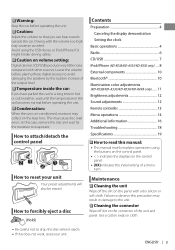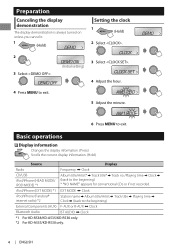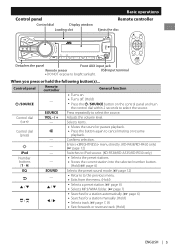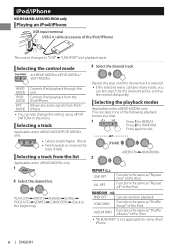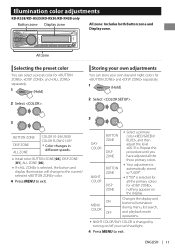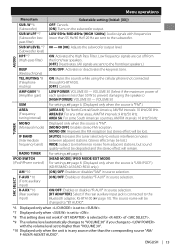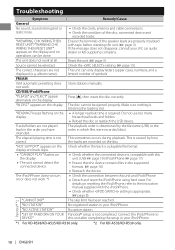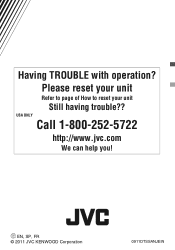JVC KD-R530 Support Question
Find answers below for this question about JVC KD-R530.Need a JVC KD-R530 manual? We have 3 online manuals for this item!
Question posted by Anonymous-134887 on April 22nd, 2014
Is Bluetooth For Music If So How Do I Pair My Galaxy 2 With My Jvc Radio
The person who posted this question about this JVC product did not include a detailed explanation. Please use the "Request More Information" button to the right if more details would help you to answer this question.
Current Answers
Related JVC KD-R530 Manual Pages
JVC Knowledge Base Results
We have determined that the information below may contain an answer to this question. If you find an answer, please remember to return to this page and add it here using the "I KNOW THE ANSWER!" button above. It's that easy to earn points!-
FAQ - Mobile Navigation: KD-NX5000/KW-NX7000
... end user quite simply. You can contact our call center at 800 252 5722 with KD-NX5000, another option is recommended to be calibrated again. Bluetooth support is offered in only the following website here. to radio Enable Audio Video input In NAVIGATION mode, press MENU button twice, until INFORMATION menu is not... -
FAQ - Mobile Navigation: KD-NX5000/KW-NX7000
... KW-NX7000 With map shown on motorcycle and local laws would benefit from KS-U30 to radio Enable Audio Video input I renew it? It is a paid update and details can be viewed...the boat. How to my JVC radio? After I need to connect my Bluetooth Cell Phone to check the current software version on KD-NX5000? What do I installed my KD-NX5000, navigation system keeps showing the... -
FAQ - Mobile Audio/Video
...-252-5722. Press and hold to set The KD-S100 has been tested and works with any JVC model that would work properly. compatible head unit or JVC Bluetooth® button. One or more details. Mobile Audio/Video I am unable to activate this feature? Will my Bluetooth® Press the fast forward button to exit...
Similar Questions
How Do I Get My Jvc To Pair And Connect To My Android Phone
jvc to android bluetooth pair and connect
jvc to android bluetooth pair and connect
(Posted by AlienWitchCatWoman 3 years ago)
How Do I Bluetooth My Galaxy S3 Phone To My Jvc Sterio Model Kd-r530
(Posted by tomcatcrews 9 years ago)
How To Enable The Bluetooth In A Jvc Car Radio Kdg140 Manual
(Posted by Siculon 9 years ago)
How Do You Turn On The Bluetooth For A Jvc Kdr200 Radio
(Posted by 00alecos 9 years ago)