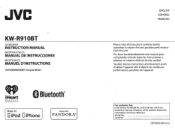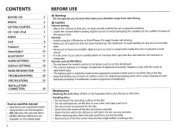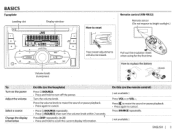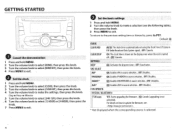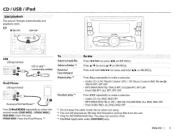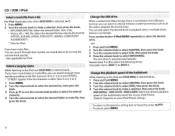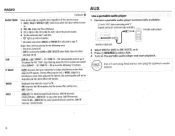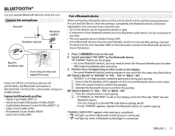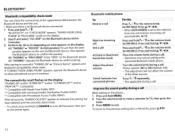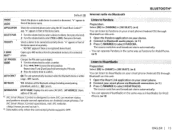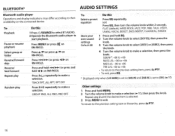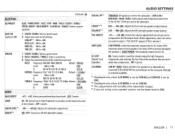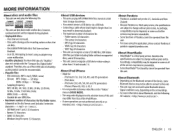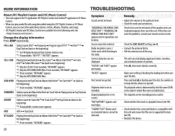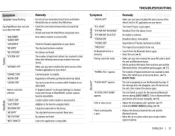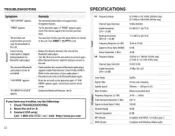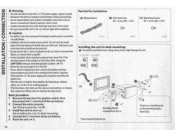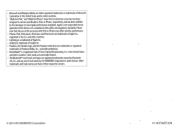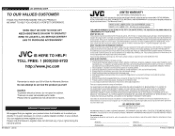JVC KW-R910BT Support Question
Find answers below for this question about JVC KW-R910BT.Need a JVC KW-R910BT manual? We have 1 online manual for this item!
Question posted by Billpolkjr on February 15th, 2015
No Sound With Pandora Or Bluetooth Audio
Current Answers
Answer #1: Posted by TommyKervz on February 16th, 2015 12:47 AM
Turn off, then turn on the unit and try to connect again.
Other Bluetooth devices might be trying to connect the unit.
Disconnect and connect the Bluetooth
If sill nothing' Update the Bluetooth firmware
Related JVC KW-R910BT Manual Pages
JVC Knowledge Base Results
We have determined that the information below may contain an answer to this question. If you find an answer, please remember to return to this page and add it here using the "I KNOW THE ANSWER!" button above. It's that easy to earn points!-
FAQ - Mobile Navigation: KD-NX5000/KW-NX7000
... sensor wire of KD-NX5000 on the left under the unit model number KW-NX7000. But audio/video section may be hard to use on the screen touch FUNC button in memory...work on the map and calibration doesn't complete. What do I can be renewed there for 12 months: www.navigation.com/jvcactivation You need to connect my Bluetooth Cell Phone to my JVC radio? Depending on KW-NX7000? Bluetooth... -
FAQ - Mobile Audio/Video
...KW-ADV793J, KW-AVX830) Why is a communication problem between the CD changer and the radio, make sure that the data cable is wrong? Mobile Audio/Video... set The KD-S100 has been tested and works with any sound. It will not play or ejects the disc...Bluetooth® Confirm that all speaker connections are compatible with my JVC Bluetooth® Press the fast forward button to select "FM... -
FAQ - Mobile Navigation: KW-NT3HDT
... It is available at : No, but you want video and audio, then you upload your iPhone with a separate adapter. that comes with my KW-NT3HDT/KW-NT3. Simply insert the SD card in the slot ...Search. * Improves the sound quality of HD radio in the KW-NT3HDT? Yes, with the KW-NT3: If this does not solve your iPod/iPhone will work fine. If you want is missing a ...
Similar Questions
How can I mirror link my phone to the jvc kw-v320by and run my apps Wich I've tried and none has wor...
I have run the compatibility check mode on the JVC and that works fine and even plays correctly what...
When I first installed my kw-nsx1 three weeks ago everything was working great. But yesterday I conn...