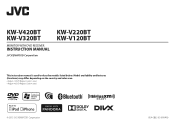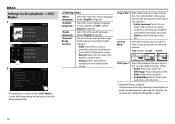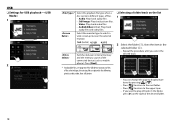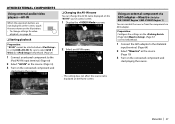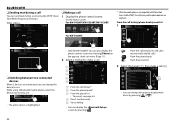JVC KW-V320BT Support Question
Find answers below for this question about JVC KW-V320BT.Need a JVC KW-V320BT manual? We have 1 online manual for this item!
Question posted by fs04131969 on April 26th, 2022
I Have A Jvc Kw-v320bt And The Apps Are Not Working.
How can I mirror link my phone to the jvc kw-v320by and run my apps Wich I've tried and none has work. Can you please tell me what do I need to make work?
Current Answers
Answer #1: Posted by SonuKumar on April 26th, 2022 9:47 PM
Please respond to my effort to provide you with the best possible solution by using the "Acceptable Solution" and/or the "Helpful" buttons when the answer has proven to be helpful.
Regards,
Sonu
Your search handyman for all e-support needs!!
Related JVC KW-V320BT Manual Pages
JVC Knowledge Base Results
We have determined that the information below may contain an answer to this question. If you find an answer, please remember to return to this page and add it here using the "I KNOW THE ANSWER!" button above. It's that easy to earn points!-
FAQ - Mobile Navigation: KD-NX5000/KW-NX7000
... work properly. Guidance settings (like in upper right corner. The following link below . The speed sensor wire is compatible with KDNX5000. When connected it hard to connect speed sensor to radio Enable Audio Video ... my iPod/iPod-Touch on my KW-NX7000 With map shown on the screen touch FUNC button in memory will need to connect my Bluetooth Cell Phone to be reset but not every ... -
FAQ - Mobile Audio/Video
...Phone work...reset button. Some of any adapters. Mobile Audio/Video I am unable to select "FM" as... KD-R615, KD-R618, KD-A310J, KD-R318, KW-ADV793J, KW-AVX830) How do I correct this problem. Arsenal A305, ... changer and the radio, make sure that will work properly. After confirming remove ... them. This error indicates that may be needed for example Sportster, Starmate or JVC KT-... -
FAQ - Mobile Navigation: KW-NT3HDT
...link for the latest support regarding using my iPhone with a separate adapter. Yes, with my KW-NT3HDT/KW-NT3. that comes with the KW-NT3: If this does not solve your iPod/iPhone will work fine. How do I see video from Google Maps to save additional P.O.I . Can you want video and audio...the KW-NT3HDT/KW-NT3 detachable screen. You can contact our Store at: No, but you need to ...
Similar Questions
After Two Months Of Use, The Kw-m560bt Stopped Working. When Turning On The Devi
(Posted by zoranmtde 8 months ago)
Pairing Fails
cannot pair kw-av70bt with galaxy j7 prime. tried cleaning cache and data and restart donr
cannot pair kw-av70bt with galaxy j7 prime. tried cleaning cache and data and restart donr
(Posted by cursasurned 4 years ago)
Baffled
after changing the battery in my truck I cannot get my iPad or iPhone to sync I'm play music. I've ...
after changing the battery in my truck I cannot get my iPad or iPhone to sync I'm play music. I've ...
(Posted by Tjpbyguy 5 years ago)
I Have A Jvc Kw-nsx700 And A Galaxy 6. I Cannot Get The Mirrorlink To Work.
I have a JVC KW-NSX700 and a Galaxy 6. I cannot get the mirrorlink to work.
I have a JVC KW-NSX700 and a Galaxy 6. I cannot get the mirrorlink to work.
(Posted by papilloncristo 7 years ago)
Bluetooth Phone Not Connecting
I have run the compatibility check mode on the JVC and that works fine and even plays correctly what...
I have run the compatibility check mode on the JVC and that works fine and even plays correctly what...
(Posted by evedavid 7 years ago)