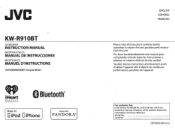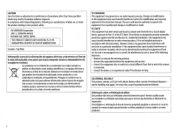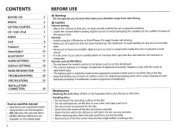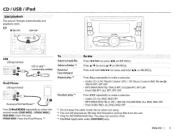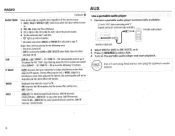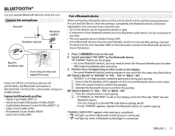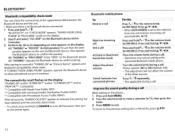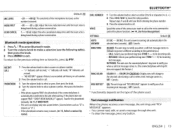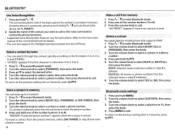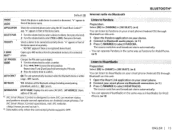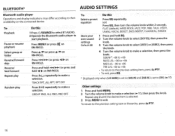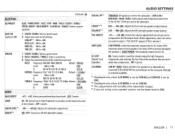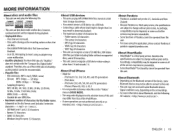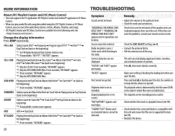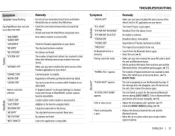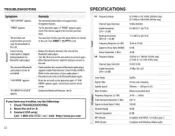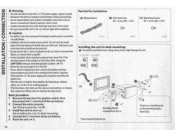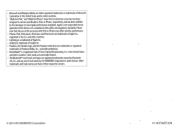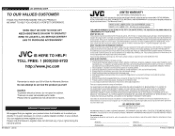JVC KW-R910BT Support Question
Find answers below for this question about JVC KW-R910BT.Need a JVC KW-R910BT manual? We have 1 online manual for this item!
Question posted by evedavid on November 25th, 2016
Bluetooth Phone Not Connecting
Current Answers
Answer #1: Posted by waelsaidani1 on December 1st, 2016 6:24 AM
}39;JVC head unit may not be located depending on the signal condition or cell-phone setup.
}39;If the display does not show "Connect", "Pairing OK" and so on after the Pairing process is completed, Pairing has failed. If so, please retry Pairing after deleting the Pairing on both the JVC unit and the device to be connected.
}39;On certain cell-phones, PIN (Personal Identification Number) code is fixed. (e.g. "0000")
}39;The pairing and connection process depends on the cell-phone. Please check the operation of your cell-phone in advance.
Connection}39;There may be cases where automatic connection is not established properly even if "Auto Connect" is set to "ON". In this case, try again after confirming the settings of your cell-phone or turning the power off and then turning on again for both the JVC unit and your cell-phone.
}39;Connection status displayed on the JVC head unit is not necessarily identical to that of the connected cell-phone.
Related JVC KW-R910BT Manual Pages
JVC Knowledge Base Results
We have determined that the information below may contain an answer to this question. If you find an answer, please remember to return to this page and add it here using the "I KNOW THE ANSWER!" button above. It's that easy to earn points!-
FAQ - Audio/Components & Home Theater Systems
... a voltage adapter can connect either the analog audio or digital audio directly from 50 Hz to the "Audio In" on the JVC unit. Check the user manual for fixed or variable audio output. Or, you hook up a Cable Box/Satellite Box so the sound comes through the left and right audio outputs of connecting the audio/video outputs from the TV... -
FAQ - Audio/Components & Home Theater Systems
.... A variable output setting will then need to connect the audio/video output from my analog input? Be sure to the audio/video inputs on the JVC. Or, you hook up a Cable Box/Satellite Box so the sound comes through your cable/satellite boxes or TV and look for audio output setting. work harder and operate at a higher temperature... -
FAQ - Mobile Navigation: KW-NT3HDT
... for compatibility details. How do I . Can you need to save additional P.O.I do? data from : If all you want video and audio, then you upload your iPod/iPhone will work fine. You can contact our Store at: No, but you want is called an “ASWC”. AXXESS makes one. Please check for the KW...
Similar Questions
There is no bluetooth connection not showing in my ke av50 JVC . is we need to buy a separate blueto...
I have no sound in pandora or Bluetooth audio. The telephone works through Bluetooth and audio in FM...