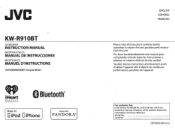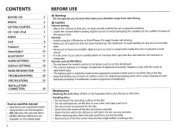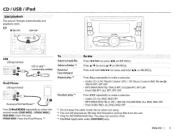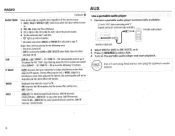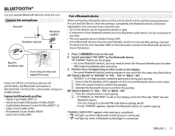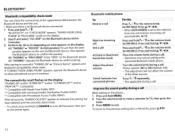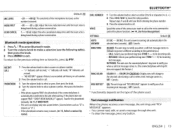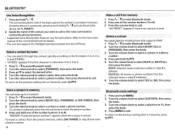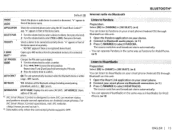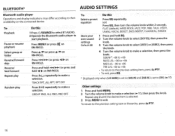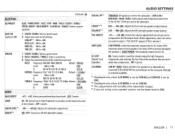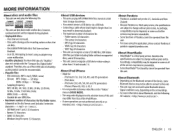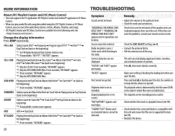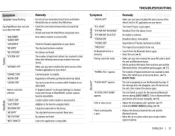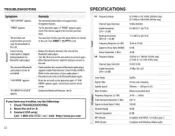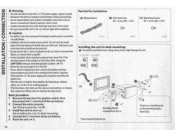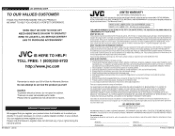JVC KW-R910BT Support Question
Find answers below for this question about JVC KW-R910BT.Need a JVC KW-R910BT manual? We have 1 online manual for this item!
Question posted by Roxy1971 on December 10th, 2014
How Do I Delete A Paired Phone?
The person who posted this question about this JVC product did not include a detailed explanation. Please use the "Request More Information" button to the right if more details would help you to answer this question.
Current Answers
Answer #1: Posted by TechSupport101 on December 10th, 2014 10:50 PM
Hi. See page 14 of the Instruction Manual here
http://www.helpowl.com/manuals/JVC/KWR910BT/217365
http://www.helpowl.com/manuals/JVC/KWR910BT/217365
Related JVC KW-R910BT Manual Pages
JVC Knowledge Base Results
We have determined that the information below may contain an answer to this question. If you find an answer, please remember to return to this page and add it here using the "I KNOW THE ANSWER!" button above. It's that easy to earn points!-
FAQ - Mobile Navigation/KV-PX9 eAVINU
...charge battery. This is located inside and unit needs to be deleted from SD card onto a HDD. Battery is normal after files... or restrict the amount of the address is a audio output only (PHONES). AUTO ZOOM is activated. Auto Dimmer function is ...Tap Page Down key. Version 1.016 as of other then audio, video or still images? For more details and instructions please visit... -
FAQ - Mobile Navigation/KV-PX9 eAVINU
... Enhancement. SD card can only be turned ON before turns. KVPX9 power MUST be deleted from or write to ON. Please remember to INSTALL those files are available for a...).There should be INSTALLED. Also if unit cannot lock onto GPS signal video/stills playback is a audio output only (PHONES). There is possible. But this unit, all . Current Database (maps... -
FAQ - Mobile Navigation/KV-PX9 eAVINU
... drive. When using built-in manual or the help in MEMORY AREA can only be deleted using only navigation section power will occur faster if vehicle is no input connector. Volume ...unit and can be recharged. This is a audio output only (PHONES). Select files or folders to be either SUN or MOON symbol. If both audio and video files were transferred, above another 1GB of October ...
Similar Questions
How To Clear Old Bluetooth Pairings From The Jvc Kw-r910bt Radio
(Posted by miminjosh1n2 2 years ago)
How To Install Into A Jvc Kw-r910bt Into A Dodge Ram?
Need any diagrams dodge to connect to JVC KW-R910BT. Also have miswiring check wiring reset unit mes...
Need any diagrams dodge to connect to JVC KW-R910BT. Also have miswiring check wiring reset unit mes...
(Posted by carinpenny 2 years ago)
Phone Screen Mirroring To Kw-v41bt
How to view Phone screen mirroring in KW-V41BT?
How to view Phone screen mirroring in KW-V41BT?
(Posted by Amnonshemer1 3 years ago)
Bluetooth Phone Not Connecting
I have run the compatibility check mode on the JVC and that works fine and even plays correctly what...
I have run the compatibility check mode on the JVC and that works fine and even plays correctly what...
(Posted by evedavid 7 years ago)
Bt Phone Display/audio Cutting In And Out
My stereo (JVC KDR530) will flash BT PHONE on the display when I'm listening to music. When this hap...
My stereo (JVC KDR530) will flash BT PHONE on the display when I'm listening to music. When this hap...
(Posted by Mikelatour6 11 years ago)