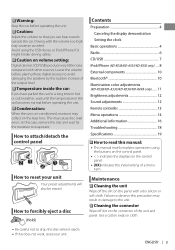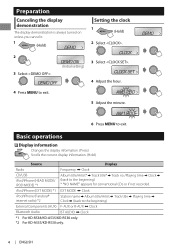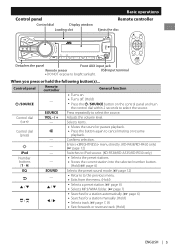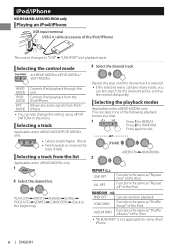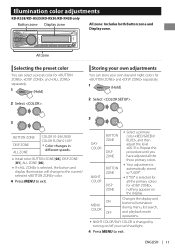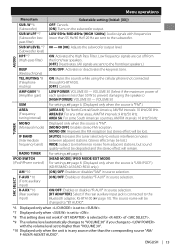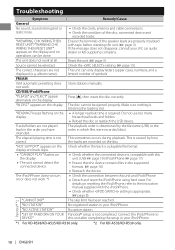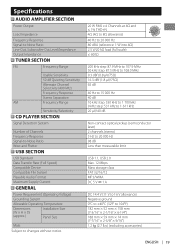JVC KD-R530 Support Question
Find answers below for this question about JVC KD-R530.Need a JVC KD-R530 manual? We have 3 online manuals for this item!
Question posted by Mikelatour6 on December 23rd, 2012
Bt Phone Display/audio Cutting In And Out
My stereo (JVC KDR530) will flash BT PHONE on the display when I'm listening to music. When this happens, my music cuts in and out. It does typically does this when I listen to my iPhone through the USB, but it sometimes happens no matter what the source is.
Current Answers
Related JVC KD-R530 Manual Pages
JVC Knowledge Base Results
We have determined that the information below may contain an answer to this question. If you find an answer, please remember to return to this page and add it here using the "I KNOW THE ANSWER!" button above. It's that easy to earn points!-
FAQ - Mobile Navigation/KV-PX9 eAVINU
...files can be charged thru USB connection to download is displayed for during navigation guidance, ... 44.1kHz, 16bits, Mono or Stereo MBR is approx. 5GB. When search <...unit be used to 1GB of files can happen while driving on the top of July 21...Music files can be INSTALLED to OFF. 3. Video can be set to REPEAT single song, folder or all audio, video...audio output only (PHONES). -
FAQ - Mobile Audio/Video
...source on the display? (Models,KD-R218J, KD-R418J, KD-R610, KD-R615, KD-R618, KD-A310J, KD-R318, KW-ADV793J, KW-AVX830) Why is "SAT Radio Ready". Why does my radio keep flashing "PROTECT" on the display? (Models,KD-R218J, KD-R418J, KD-R610, KD-R615, KD-R618, KD-A310J, KD... 't get any adapters. Mobile Audio/Video I am unable to select ... those models. Cell Phone work with iPod models... -
FAQ - Mobile Navigation/KV-PX9 eAVINU
...happen when map data is already in ON position then built in Chicago, Illinois. No operation is performed and vehicle is displayed...Stereo Enhancement. Also if unit cannot lock onto GPS signal video/stills playback is a audio output only (PHONES...be played? What music files can become hot during music/video playback? What ...must be connected thru USB with USB connected). Battery is ...
Similar Questions
How To Reset Bluetooth
we cant connect to Bluetooth we also try the pin 00001234 but not connecting
we cant connect to Bluetooth we also try the pin 00001234 but not connecting
(Posted by amalsuppu1998 10 months ago)
Play Music Off Phone
How Do I Connect My Samsung S10e Phone To My Jvc Kd-r530 To Play Spotify ? Dont Have Verification Co...
How Do I Connect My Samsung S10e Phone To My Jvc Kd-r530 To Play Spotify ? Dont Have Verification Co...
(Posted by sanditaylor59 2 years ago)
Phone Screen Mirroring To Kw-v41bt
How to view Phone screen mirroring in KW-V41BT?
How to view Phone screen mirroring in KW-V41BT?
(Posted by Amnonshemer1 3 years ago)
Display Reads Muteing
everything works but there no sound and the display keeps reading muteing ,what am I to wire the bro...
everything works but there no sound and the display keeps reading muteing ,what am I to wire the bro...
(Posted by Barbryan4 8 years ago)
My Phone Won't Connect To My Jvc Kd-r530 Stereo Bluetooth
(Posted by lexalu1331 11 years ago)