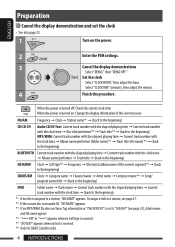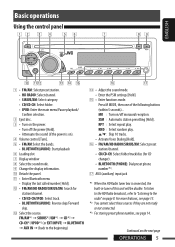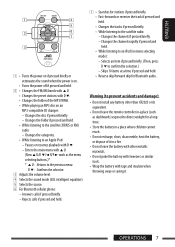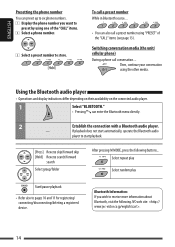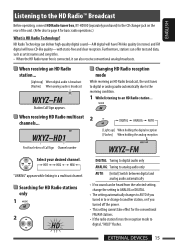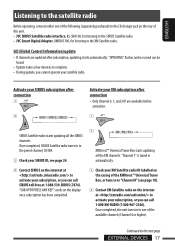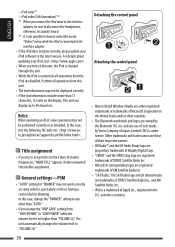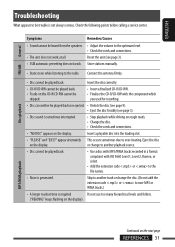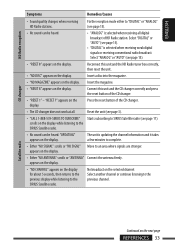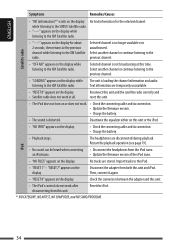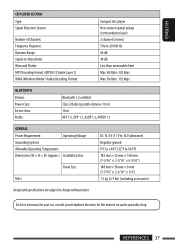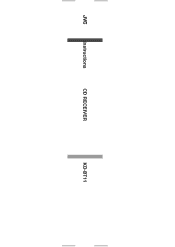JVC KD-BT11 Support Question
Find answers below for this question about JVC KD-BT11 - Radio / CD.Need a JVC KD-BT11 manual? We have 2 online manuals for this item!
Question posted by amalsuppu1998 on June 19th, 2023
How To Reset Bluetooth
Current Answers
Answer #1: Posted by SonuKumar on June 19th, 2023 10:07 AM
- Locate the small "Reset" button on the front panel of the stereo. It is usually a tiny hole labeled "Reset" or "RST."
- Use a pointed object such as a paperclip or a pen tip to press and hold the "Reset" button. Make sure to apply gentle pressure.
- While holding the "Reset" button, the display on the stereo may turn off and then turn back on. Keep holding the button until the reset process is complete.
- Once the reset is finished, release the "Reset" button.
- The stereo will now be reset to its factory default settings.
Please note that performing a reset will erase any personalized settings and stored data, including radio presets. If you need specific instructions or encounter any issues during the reset process, referring to the user manual for your JVC KD-BT11 stereo would be helpful.
Please respond to my effort to provide you with the best possible solution by using the "Acceptable Solution" and/or the "Helpful" buttons when the answer has proven to be helpful.
Regards,
Sonu
Your search handyman for all e-support needs!!
Related JVC KD-BT11 Manual Pages
JVC Knowledge Base Results
We have determined that the information below may contain an answer to this question. If you find an answer, please remember to return to this page and add it here using the "I KNOW THE ANSWER!" button above. It's that easy to earn points!-
FAQ - Mobile Navigation: KD-NX5000/KW-NX7000
... version on the boat, navigation system is only designed for example 0.1.2.3) is no way to connect speed sensor wire of September 9, 2009 For details please read the HOW TO CHECK THE CURRENT SOFTWARE below takes you to radio Enable Audio Video input Function Menu appears. If PROGRAM number is shown as of... -
FAQ - Mobile Navigation: KD-NX5000/KW-NX7000
... Bluetooth Cell Phone to radio Enable Audio Video input The most likely reason is that this unit is not designed for marine environment. It has to second page and select VERSION. The speed sensor wire is necessary for KD-NX5000? When connected it hard to connect speed sensor to connect speed sensor wire of KD-NX5000 on the... -
FAQ - Mobile Audio/Video
... button on my KD-S15 unit? Mobile Audio/Video I am unable to select "FM" as a source on the display? (Models,KD-R218J, KD-R418J, KD-R610, KD-R615, KD-R618, KD-A310J, KD-R318, KW-ADV793J, KW-AVX830) Why is my radio still displaying "PROTECT" after I confirmed connections and pressed the 'RESET' button? (Models,KD-R218J, KD-R418J, KD-R610, KD-R615, KD-R618, KD-A310J, KD-R318, KW-ADV793J...
Similar Questions
My radio keeps asking for a code when I try to connect but I don't know it
hi, how do I reset my Bluetooth passcode, it won't pair with my Sony Ericsson I've tried 0000, 1234,...
Bluetooth how.to not showing up under src on unit itself how or where to start no option beside am F...
I have a JVC KD-G161 cd radio player which is removable when I am not using my car. What can I do to...