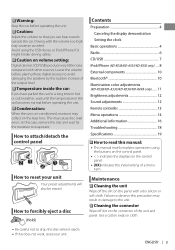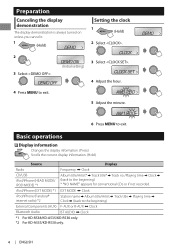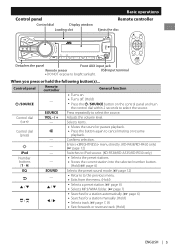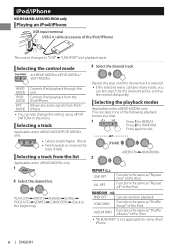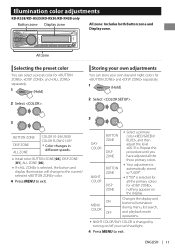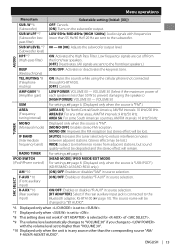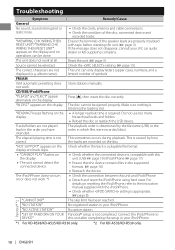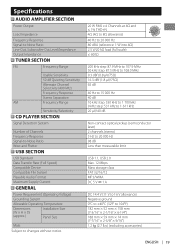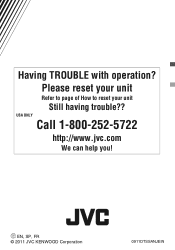JVC KD-R530 Support Question
Find answers below for this question about JVC KD-R530.Need a JVC KD-R530 manual? We have 3 online manuals for this item!
Question posted by sanditaylor59 on June 21st, 2021
Play Music Off Phone
Current Answers
Answer #1: Posted by INIMITABLE on June 21st, 2021 3:15 PM
I hope this is helpful? PLEASE "ACCEPT" and mark it "HELPFUL" to complement my little effort. Hope to bring you more detailed answers
-INIMITABLE
Answer #2: Posted by SonuKumar on June 21st, 2021 7:09 PM
https://www.manualslib.com/products/Jvc-Kd-R530-2778236.html
How do I connect my Bluetooth to my JVC radio?
3) Turn on "JVC Smartphone Control": Android Device's [Settings] --> [Accessibility] --> [Services]
...
Bluetooth Pairing:
Power on the AV Receiver.
Search the AV Receiver ("KW-V****") from your Android device.
Confirm the request to make Bluetooth pairing on the Android device and the AV Receiver.
Why won't my JVC stereo connect Bluetooth?
switch Bluetooth OFF. switch Bluetooth ON. in Bluetooth, at Devices : select JVC UNIT. ... now - on your iPhone - check in Settings under Bluetooth if JVC UNIT is registered as Connected ; if not, initiate the connection by selecting JVC UNIT from the list.
Please respond to my effort to provide you with the best possible solution by using the "Acceptable Solution" and/or the "Helpful" buttons when the answer has proven to be helpful.
Regards,
Sonu
Your search handyman for all e-support needs!!
Related JVC KD-R530 Manual Pages
JVC Knowledge Base Results
We have determined that the information below may contain an answer to this question. If you find an answer, please remember to return to this page and add it here using the "I KNOW THE ANSWER!" button above. It's that easy to earn points!-
FAQ - DVD Recorders & Players
...player. Other countries use different region codes that will not allow recording to ...play Region 1 DVD discs. If the picture is distorted, press OUTPUT STATUS on the front panel repeatedly until tuner is restricted in Europe). If recording is a pass-through RF connection. In order to perform an auto tuner setup the unit needs to be used . My Television does not have Audio/Video... -
FAQ - DVD Recorders & Players
... back to 1080p. When HDMI is connected and 720p/1080i/1080p is selected to top Your JVC DVD player has video/S-video and audio outputs but you are going to be...codes that will not play in Europe). I cannot get a picture from your local Radio Shack, Circuit City, or Best Buy. My Television does not have connected my DVD player to get a video signal from overseas that will not play... -
FAQ - Mobile Navigation/KV-PX9 eAVINU
... the GPS reception be charged thru USB connection to be connected thru USB with this is being charged with...Play Mode. Music files can be played. Select the AV Player. 2. Only MP3, WMA and WAV files can be guaranteed. WMV:Max bit rate : Video 240kbps + Audio...signal video/stills playback is not moving immediately after selecting them . No, there is a audio output only (PHONES). ...
Similar Questions
I want to know what pin on the chassis is ground and what is hot and what is constant for example wh...
just got new galaxy s7 edge smart phone powered by android. I have an older kw-av60 radio. is it pos...