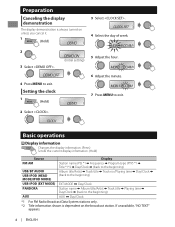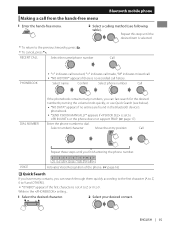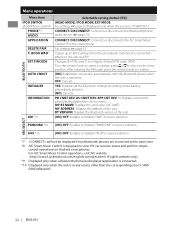JVC KD-X250BT Support and Manuals
Get Help and Manuals for this JVC item

View All Support Options Below
Free JVC KD-X250BT manuals!
Problems with JVC KD-X250BT?
Ask a Question
Free JVC KD-X250BT manuals!
Problems with JVC KD-X250BT?
Ask a Question
Most Recent JVC KD-X250BT Questions
Jvc Kdx 250bt Media Receiver
how do you know the unit is reset if you have to take off the face plate. how long do you push in th...
how do you know the unit is reset if you have to take off the face plate. how long do you push in th...
(Posted by ahaliam 1 year ago)
How Do I Adjust The Bass/trebleon This Device
I need to know how to adjust the bass/treble level on my JVC KD-X250BT
I need to know how to adjust the bass/treble level on my JVC KD-X250BT
(Posted by bartmanlawson 2 years ago)
Face Plate Color
Is there a way to change the blue illumination lighting to red?
Is there a way to change the blue illumination lighting to red?
(Posted by aslead7196 7 years ago)
Kd-x250bt Constant Power
when wired the stereo up we hooked red wire to accessory and yellow to battery It will not turn off ...
when wired the stereo up we hooked red wire to accessory and yellow to battery It will not turn off ...
(Posted by bigbear69 8 years ago)
Remote Controlling
Jvc Screen Touch Unit How To Shut Down Using Remote
Jvc Screen Touch Unit How To Shut Down Using Remote
(Posted by dasarivenkatesh7777 8 years ago)
JVC KD-X250BT Videos
Popular JVC KD-X250BT Manual Pages
JVC KD-X250BT Reviews
We have not received any reviews for JVC yet.