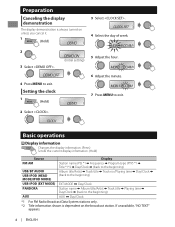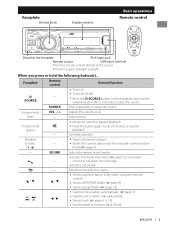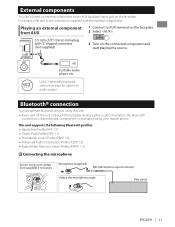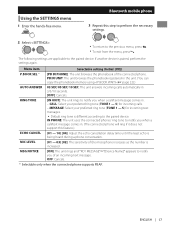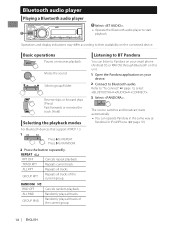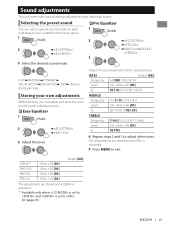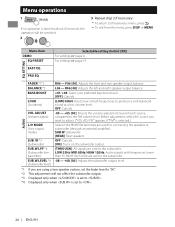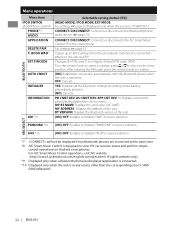JVC KD-X250BT Support Question
Find answers below for this question about JVC KD-X250BT.Need a JVC KD-X250BT manual? We have 1 online manual for this item!
Question posted by bartmanlawson on March 14th, 2022
How Do I Adjust The Bass/trebleon This Device
I need to know how to adjust the bass/treble level on my JVC KD-X250BT
Current Answers
Answer #2: Posted by SonuKumar on March 15th, 2022 8:31 AM
Please respond to my effort to provide you with the best possible solution by using the "Acceptable Solution" and/or the "Helpful" buttons when the answer has proven to be helpful.
Regards,
Sonu
Your search handyman for all e-support needs!!
Related JVC KD-X250BT Manual Pages
JVC Knowledge Base Results
We have determined that the information below may contain an answer to this question. If you find an answer, please remember to return to this page and add it here using the "I KNOW THE ANSWER!" button above. It's that easy to earn points!-
Parts & Accessories
Compatibility Service Policies DVD Recorders & Players Parts and Accessories Glossary Terms Mobile Audio/Video Parts & Accessories Audio/Components & Home Theater Systems Mobile Navigation: KW-NT3HDT Audio (Soundbar TH-BA1) Mobile Navigation: KD-NX5000/KW-NX7000 Audio-Shelf & Portable Mobile Navigation: KW-NT1 Blu-ray Disc Player: XV-BP1 Mobile Navigation/KV-PX9 eAVINU Everio/High Definition (GZ... -
FAQ - DVD Recorders & Players
... signal output via the COMPONENT OUT. Depending on a CPRM compliant device. Why won't it was meant to have Audio/Video inputs, how can play in any other DVD players, why? When ...or copy guard. My Television does not have black bands of the movies that will resolve this they need to purchase it is a CPRM compatible DVD-RW: check link “ ” Why do I... -
FAQ - DVD Recorders & Players
...audio outputs but not on what you purchase/rent a DVD movie that can I have black bands of the movies that will fill the TV screen but will not output DVD, VCR or HDD video playback. When you are recording, there maybe a firmware upgrade available that needs...discs. I get a "COPY PROTECTED" message on a CPRM compliant device. When HDMI is connected and 720p/1080i/1080p is set -up...
Similar Questions
Kd-x250bt Constant Power
when wired the stereo up we hooked red wire to accessory and yellow to battery It will not turn off ...
when wired the stereo up we hooked red wire to accessory and yellow to battery It will not turn off ...
(Posted by bigbear69 8 years ago)
How To Adjust Bass On A Jvc Kd-s25 Owners Manual
(Posted by jb5godz 10 years ago)
Jvc Kd-x250bt Mp4 Player Connection Failure
Newly intalled JVC KD-X250BT can't recognize Philips GoGear mp4 player at all through USB port. More...
Newly intalled JVC KD-X250BT can't recognize Philips GoGear mp4 player at all through USB port. More...
(Posted by bmw850 10 years ago)