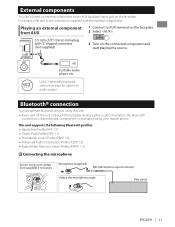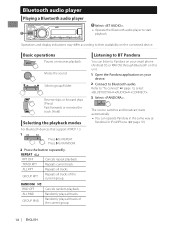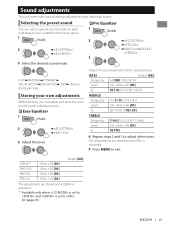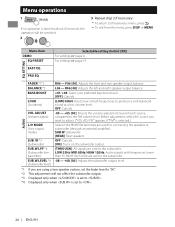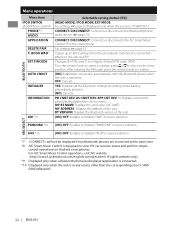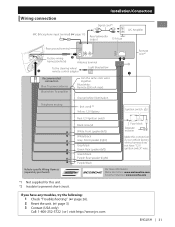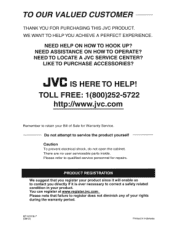JVC KD-X250BT Support Question
Find answers below for this question about JVC KD-X250BT.Need a JVC KD-X250BT manual? We have 1 online manual for this item!
Question posted by bmw850 on December 20th, 2013
Jvc Kd-x250bt Mp4 Player Connection Failure
Newly intalled JVC KD-X250BT can't recognize Philips GoGear mp4 player at all through USB port. Moreover connected it to AUX gives really poor sound quality. Any idea how to be able to listen my files through USB port (of course from the Philips device - SA2mus32)? Thanks
Current Answers
Related JVC KD-X250BT Manual Pages
JVC Knowledge Base Results
We have determined that the information below may contain an answer to this question. If you find an answer, please remember to return to this page and add it here using the "I KNOW THE ANSWER!" button above. It's that easy to earn points!-
FAQ - Mobile Navigation/KV-PX9 eAVINU
... files can be set at once even if tap sound ...21, 2006 ***Reroute quality has been improved.*** etc...files from PC (when USB is connected). MENU and VOICE commands are shown one year old and updates may take time. Power goes off ? The power button lights up to each picture is displayed for audio and video players...files stored in KVPX9 menu to be able to be copied from those files... -
FAQ - Mobile Navigation: KD-NX5000/KW-NX7000
... for proper navigation system operation. The following website here. It has to KD-NX5000? This is especially helpful when GPS signal is necessary for KD-NX5000? While audio/Video section will need to connect my Bluetooth Cell Phone to use KD-NX5000 without connecting the speed sensor wire? The speed sensor wire is not available like VOICE... -
FAQ - Mobile Audio/Video
... the fast forward button to set The KD-S100 has been tested and works with my JVC iPod control head unit? The hideaway units require a JVC adapter (KS-SRA1000) and then can only be needed for the instructions and If you are connected securely. Mobile Audio/Video I am unable to select "FM" as a source...
Similar Questions
Jvc Kdx 250bt Media Receiver
how do you know the unit is reset if you have to take off the face plate. how long do you push in th...
how do you know the unit is reset if you have to take off the face plate. how long do you push in th...
(Posted by ahaliam 1 year ago)
How Do I Adjust The Bass/trebleon This Device
I need to know how to adjust the bass/treble level on my JVC KD-X250BT
I need to know how to adjust the bass/treble level on my JVC KD-X250BT
(Posted by bartmanlawson 2 years ago)
Kd-x250bt Constant Power
when wired the stereo up we hooked red wire to accessory and yellow to battery It will not turn off ...
when wired the stereo up we hooked red wire to accessory and yellow to battery It will not turn off ...
(Posted by bigbear69 8 years ago)
How To Find The Treble Mid And Bass On A Jvc Kd Pdr80 Cd Player
how to find the treble mid and bass on a jvc kd pdr80 cd player
how to find the treble mid and bass on a jvc kd pdr80 cd player
(Posted by allencunningham842002 13 years ago)
Iphone Wont Work With Jvc Kd-ahd59 Cd Player Anymore
it worked fine for about 3 months. now when i plug it in to usb port it says reading for about a min...
it worked fine for about 3 months. now when i plug it in to usb port it says reading for about a min...
(Posted by mcarlsen2000 13 years ago)