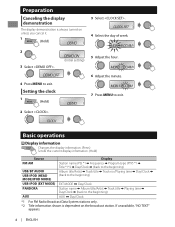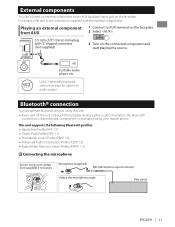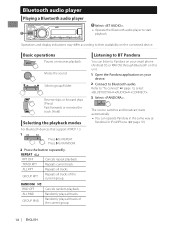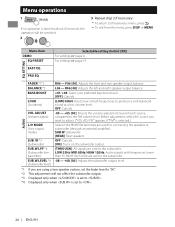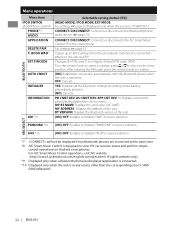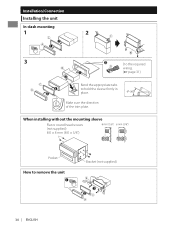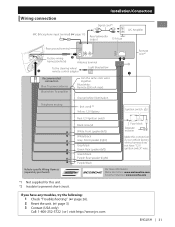JVC KD-X250BT Support Question
Find answers below for this question about JVC KD-X250BT.Need a JVC KD-X250BT manual? We have 1 online manual for this item!
Question posted by aslead7196 on March 28th, 2017
Face Plate Color
Is there a way to change the blue illumination lighting to red?
Current Answers
Answer #1: Posted by hkhan90 on March 28th, 2017 10:01 PM
Here is a guide on changing the accent lights to red.
http://www.subaruforester.org/vbulle...-2008-a-72512/
http://www.subaruforester.org/vbulle...-2008-a-72512/
Related JVC KD-X250BT Manual Pages
JVC Knowledge Base Results
We have determined that the information below may contain an answer to this question. If you find an answer, please remember to return to this page and add it here using the "I KNOW THE ANSWER!" button above. It's that easy to earn points!-
FAQ - Mobile Navigation/KV-PX9 eAVINU
...color changes automatically at preset time. It takes approximately 3.5 hours to ON. If battery switch is not heard. The meaning of the battery reaches 50 degrees C (122 degrees F) or more than one or both audio and video...store files other . Blue is lit, RED is blinking: Internal...lights up to this unit. Power button blinks in battery be OFF. Demo mode is heard. Can the built-in red... -
FAQ - Mobile Audio/Video
...horizontal. adaptor. With CD inserted I change the faceplate color? (Models, KD-R900, KD-R800, KD-R600, KD-HDR50, and KD-R300. My unit turns on, however,...feature on my KD-S15 unit? Will my Bluetooth® The constant power (yellow wire) or ignition wire (red wire) has ...800-252-5722. Mobile Audio/Video I am unable to select "FM" as a source on my KD-R610/KD-A615/KD-R618, how can I... -
FAQ - Mobile Navigation/KV-PX9 eAVINU
...? Only SD cards are not in red, why? If both audio and video files were transferred, above another during ... anywhere so several icons would benefit from PC? Blue: Power is activated. This is no fast-forward...colors changed automatically. NAVIGATION turn off then back on KVPX9 but built-in this unit doesn't support play or see them . The power button lights...
Similar Questions
Jvc Kdx 250bt Media Receiver
how do you know the unit is reset if you have to take off the face plate. how long do you push in th...
how do you know the unit is reset if you have to take off the face plate. how long do you push in th...
(Posted by ahaliam 1 year ago)
Jvc Kd-s100 Face Plate
please I need a replacement face plate for myJVC KD-S100 car stereo... could you kindly assist?. Tha...
please I need a replacement face plate for myJVC KD-S100 car stereo... could you kindly assist?. Tha...
(Posted by olusolasalako59 4 years ago)
Kd-a605 And Kd-r600 Face Plates
Are These Two Face Plates The Same / Kd-a605 And Kd-r600
Are These Two Face Plates The Same / Kd-a605 And Kd-r600
(Posted by lztaylor 6 years ago)
Jvc Kd-x250bt Mp4 Player Connection Failure
Newly intalled JVC KD-X250BT can't recognize Philips GoGear mp4 player at all through USB port. More...
Newly intalled JVC KD-X250BT can't recognize Philips GoGear mp4 player at all through USB port. More...
(Posted by bmw850 10 years ago)
Face Plate Removal
How do i get face plate off? I don't get the illustration.
How do i get face plate off? I don't get the illustration.
(Posted by andybirdsall 11 years ago)