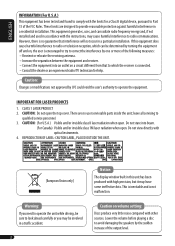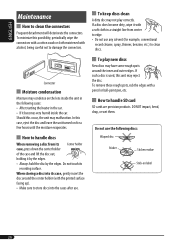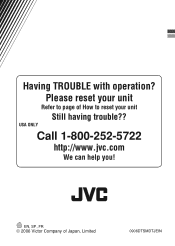JVC KD-S100 Support Question
Find answers below for this question about JVC KD-S100 - CD Receiver.Need a JVC KD-S100 manual? We have 1 online manual for this item!
Question posted by olusolasalako59 on May 21st, 2019
Jvc Kd-s100 Face Plate
please I need a replacement face plate for myJVC KD-S100 car stereo... could you kindly assist?. Thank you.
Current Answers
Answer #1: Posted by hzplj9 on May 21st, 2019 12:55 PM
I suggest you try JVC direct for spare parts. This is the link.
http://support.jvc.com/consumer/support/support.jsp?pageID=10
They will give you the service agents in your country.
Hope that helps.
Related JVC KD-S100 Manual Pages
JVC Knowledge Base Results
We have determined that the information below may contain an answer to this question. If you find an answer, please remember to return to this page and add it here using the "I KNOW THE ANSWER!" button above. It's that easy to earn points!-
FAQ
Compatibility Service Policies DVD Recorders & Players Parts and Accessories Glossary Terms Mobile Audio/Video Audio/Components & Home Theater Systems Mobile Navigation: KW-NT3HDT Audio (Soundbar TH-BA1) Mobile Navigation: KD-NX5000/KW-NX7000 Audio-Shelf & Portable Mobile Navigation: KW-NT1 Blu-ray Disc Player: XV-BP1 Mobile Navigation/KV-PX9 eAVINU Everio/High Definition (GZ-HM200,GZ... -
FAQ
Compatibility Service Policies Parts and Accessories Headphones Glossary Terms Mobile Audio/Video Audio/Components & Home Theater Systems Mobile Navigation: KW-NT3HDT Audio (Soundbar TH-BA1) Mobile Navigation: KD-NX5000/KW-NX7000 Audio-Shelf & Portable Mobile Navigation: KW-NT1 Blu-ray Disc Player: XV-BP1 Mobile Navigation/KV-PX9 eAVINU Everio/High Definition (GZ-HM200,GZ-HM400,GZ... -
FAQ - Mobile Audio/Video
... if the mounting angle of any car radio tuner. Will my Bluetooth® unit by an Authorized or Factory JVC Service Center. button. The unit needs servicing please Contact JVC Customer Care ...connection between the radio and the CD changer. Check to set The KD-S100 has been tested and works with iPod models: This issue may be sure the audio cables are good, and are ...
Similar Questions
Problem With Jvc Kd S100
I'm having a problem with my JVC KD S100 turning on hooked it up straight to the battery it's gettin...
I'm having a problem with my JVC KD S100 turning on hooked it up straight to the battery it's gettin...
(Posted by efreeman821 7 years ago)
User Manual Hd Kd-s25 Car Stereo
(Posted by 4198mr71 10 years ago)
How Do I Set My Kd-s100 Receiver To Play My Verizon Razr Phone Music
(Posted by carlosbbfl 12 years ago)
Problem With Jvc Kd-s25 Car Stereo
Unit powers on and shuts back off after several seconds. Tried to reset it with the reset behind the...
Unit powers on and shuts back off after several seconds. Tried to reset it with the reset behind the...
(Posted by georgethecat 13 years ago)
Jvc Kd S100
Today my JVC KD S100 was working perfectly and has been since I got it in October 2009. Well just to...
Today my JVC KD S100 was working perfectly and has been since I got it in October 2009. Well just to...
(Posted by tolookforit 14 years ago)