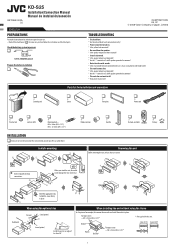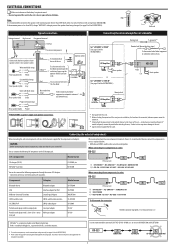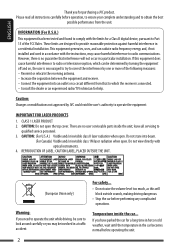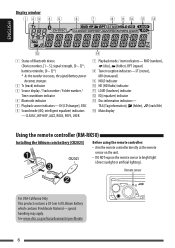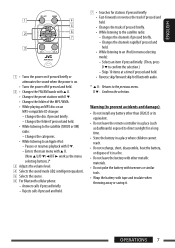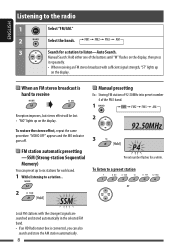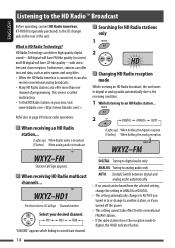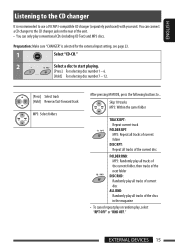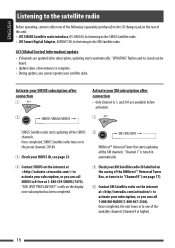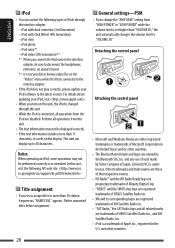JVC KD-S25 Support Question
Find answers below for this question about JVC KD-S25 - MP3/WMA/CD Receiver With Remote.Need a JVC KD-S25 manual? We have 2 online manuals for this item!
Question posted by georgethecat on January 25th, 2011
Problem With Jvc Kd-s25 Car Stereo
Unit powers on and shuts back off after several seconds. Tried to reset it with the reset behind the face plate. Still not working.
Current Answers
Related JVC KD-S25 Manual Pages
JVC Knowledge Base Results
We have determined that the information below may contain an answer to this question. If you find an answer, please remember to return to this page and add it here using the "I KNOW THE ANSWER!" button above. It's that easy to earn points!-
FAQ - Mobile Navigation/KV-PX9 eAVINU
...power turned off switch is in battery is no problems when using only navigation section power will unit work...Audio CODEC : MP3,G726 Max bit rate : Video 240kbps + Audio 128kbps JPEG, BMP and PNG files can be used to read the files when KV-PX9 has many files in "USER MANUALS" link on the top of car may take time. You cannot copy from PC, why? Due to current law restrictions unit... -
FAQ - Mobile Navigation: KD-NX5000/KW-NX7000
... from LIST option But audio/video section may be possibility to KD-NX5000. Select movie from the link here: Yes, new 2008 version is compatible with their own speed sensor, but addresses stored in mind that Speed Sensor wire is a paid update and details can be reset but not every car wiring system is available... -
FAQ - Mobile Navigation: KD-NX5000/KW-NX7000
... not erased). While audio/Video section will be reset but not every car wiring system is compatible with KD-NX5000, another option ...second page and select VERSION. This is especially helpful when GPS signal is not available like VOICE or ZOOM options) will work...audio/video section may work on the left under the unit model number KW-NX7000. After I need the serial number of your KD...
Similar Questions
Does My Jvc Rm-rk50 Work With My Jvc Kd-r200 Car Stereo
(Posted by bmxve 9 years ago)
How To Turn On Bluetooth On Jvc Car Stereo
(Posted by pkiljo 10 years ago)
User Manual Hd Kd-s25 Car Stereo
(Posted by 4198mr71 10 years ago)
How Do I Set The Clock On A Jvc Kd-s25 Car Stereo
(Posted by smokee 13 years ago)