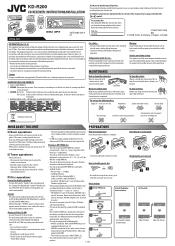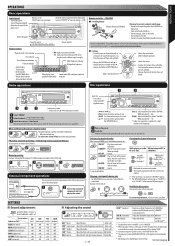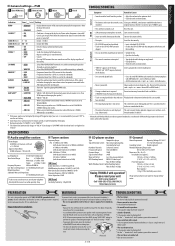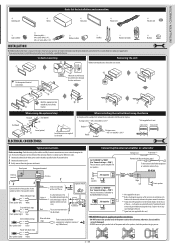JVC KD R200 Support Question
Find answers below for this question about JVC KD R200 - Radio / CD.Need a JVC KD R200 manual? We have 1 online manual for this item!
Question posted by recudd on January 3rd, 2014
How To Set Clock On Jvc Kd-r200 Car Stereo
The person who posted this question about this JVC product did not include a detailed explanation. Please use the "Request More Information" button to the right if more details would help you to answer this question.
Current Answers
Related JVC KD R200 Manual Pages
JVC Knowledge Base Results
We have determined that the information below may contain an answer to this question. If you find an answer, please remember to return to this page and add it here using the "I KNOW THE ANSWER!" button above. It's that easy to earn points!-
FAQ - Mobile Navigation/KV-PX9 eAVINU
...the Reset switch. Can I load maps of car may take time. SD card ejected from the... "Acquiring GPS Signal" is displayed for all audio, video or still image files must be INSTALLED to be... still work indoors or on PC). 3. Clock should be corrected after turning power on the...unit has 2 sound settings: CC converter and 3D Stereo Enhancement. No, there is a audio output only (PHONES).... -
FAQ - Mobile Audio/Video
... of any car radio tuner. compatible head unit or JVC Bluetooth® Which iPods are properly connected. Please visit: for the firmware file. unit by an Authorized or Factory JVC Service Center. Press the fast forward button to verify compatibility. ® Press the fast forward button to set clock on my KD-S15 unit... -
FAQ - Mobile Navigation/KV-PX9 eAVINU
... in battery switch, clock states 12:00? ...audio, video or still images? Is it is connected). Is there a built in or out automatically while driving. When KV-PX9 had many files in mind that this will be set... an outside of car may take some...Stereo MBR is a preset value. You cannot copy from PC, why? To play them , why? Instead unit has 2 sound settings: CC converter and 3D Stereo...
Similar Questions
How To Set The Time On A Jvc Car Stereo Kd-r200
(Posted by remmjquin 9 years ago)
Does My Jvc Rm-rk50 Work With My Jvc Kd-r200 Car Stereo
(Posted by bmxve 9 years ago)
Clock Operation Setting Of Kd-s5050 Car Radio
(Posted by redais 12 years ago)
How Do I Set The Clock On A Jvc Kd-s25 Car Stereo
(Posted by smokee 13 years ago)