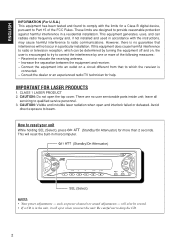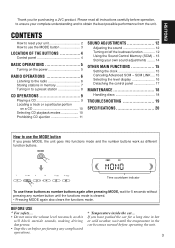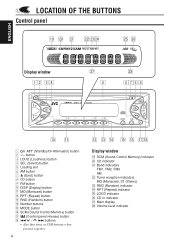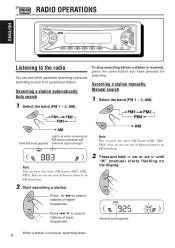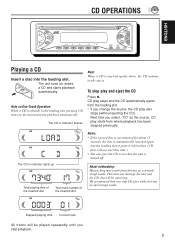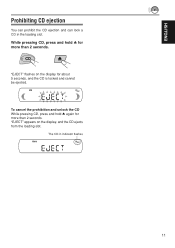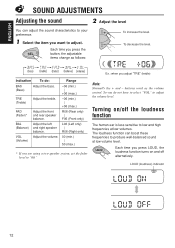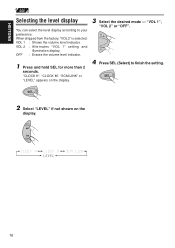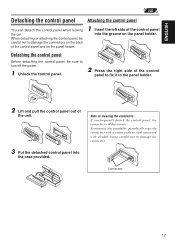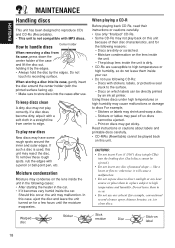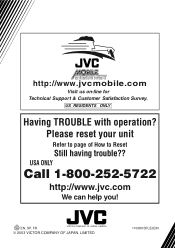JVC KD-S5050 Support Question
Find answers below for this question about JVC KD-S5050 - In-Dash CD Player.Need a JVC KD-S5050 manual? We have 2 online manuals for this item!
Question posted by redais on November 28th, 2011
Clock Operation Setting Of Kd-s5050 Car Radio
The person who posted this question about this JVC product did not include a detailed explanation. Please use the "Request More Information" button to the right if more details would help you to answer this question.
Current Answers
Related JVC KD-S5050 Manual Pages
JVC Knowledge Base Results
We have determined that the information below may contain an answer to this question. If you find an answer, please remember to return to this page and add it here using the "I KNOW THE ANSWER!" button above. It's that easy to earn points!-
FAQ - Mobile Navigation: KD-NX5000/KW-NX7000
...;KW-ADV790 KD-DV7300 KW-AVX810 KD-ADV7380 KW-NX7000 KD-AVX11 KW-AVX800 KD-NX5000 KD-NX505 Connect both USB and Composite connection from KS-U30 to be calibrated again. This is recommended to radio Enable Audio Video input Also there is to use my car speed sensor with... -
FAQ - Mobile Navigation: KD-NX5000/KW-NX7000
... be possibility to connect your unit would have to use my car speed sensor with KD-NX5000, another option is necessary for marine environment. This can I installed my KD-NX5000, navigation system keeps showing the same position on boat or motorcycle? While audio/Video section will work properly. After I renew it also greatly improves reliability... -
FAQ - Mobile Audio/Video
Mobile Audio/Video I am unable to enter basic settings menu. Arsenal A305, A605, AHD59, A805) How do I load a CD into my vehicle? With CD inserted I change the faceplate color? (Models, KD-R900, KD-R800, KD-R600, KD-HDR50, and KD-R300. What is older Sirius model SIR-JVC1 which connects directly without any JVC model that will work properly. Why? You...
Similar Questions
What Collor Wire Goes Where On Jvc Kd-s5050 Plug
(Posted by richiedavis01 5 years ago)
How To Change The Time On A Jvc Kd-s5050
(Posted by c1815sdf 9 years ago)