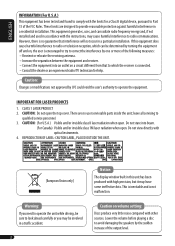JVC KD-S100 - CD Receiver Support and Manuals
Get Help and Manuals for this JVC item

Most Recent JVC KD-S100 Questions
Jvc Kd-s100 Face Plate
please I need a replacement face plate for myJVC KD-S100 car stereo... could you kindly assist?. Tha...
please I need a replacement face plate for myJVC KD-S100 car stereo... could you kindly assist?. Tha...
(Posted by olusolasalako59 4 years ago)
Problem With Jvc Kd S100
I'm having a problem with my JVC KD S100 turning on hooked it up straight to the battery it's gettin...
I'm having a problem with my JVC KD S100 turning on hooked it up straight to the battery it's gettin...
(Posted by efreeman821 7 years ago)
Hook Up In Dodge
what kind of wiring harness do i need to put this stereo in my 98 dodge ram 1500
what kind of wiring harness do i need to put this stereo in my 98 dodge ram 1500
(Posted by pops131969 8 years ago)
Faceplate Replacement
Please let me know where to purchase a faceplate for jvc kd-s100.
Please let me know where to purchase a faceplate for jvc kd-s100.
(Posted by pablojf1 9 years ago)
How Do I Set My Kd-s100 Receiver To Play My Verizon Razr Phone Music
(Posted by carlosbbfl 12 years ago)
JVC KD-S100 Videos
Popular JVC KD-S100 Manual Pages
JVC KD-S100 Reviews
We have not received any reviews for JVC yet.