JVC KD-G820 - Radio / CD Support and Manuals
Most Recent JVC KD-G820 Questions
Popular JVC KD-G820 Manual Pages
Instructions - Page 3


...KD-AR870 and KD-G820 ....... 5 Remote controller - To use these controls for original functions again, wait for a long time in the CD changer 11 Playing a USB memory 12
Sound adjustments 16 General settings - player operations 32 Other external component
operations 34 More about this unit 35 Maintenance 39 Troubleshooting 40 Specifications... radio operations 28 iPod®/D. If you...
Instructions - Page 4
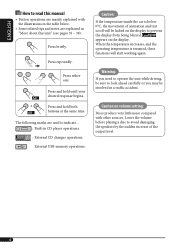
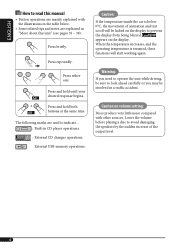
... the temperature inside the car is resumed, these functions will be halted on volume setting:
Discs produce very little noise compared with the illustrations in the table below 0°...increase of animation and text scroll will start working again.
The following marks are used to read this manual
• Button operations are explained in "More about this unit" (see pages 35 - 38)....
Instructions - Page 7


...R/F 3 work as you want. (See
pages 16 - 18.)
Continued on the power.
Ÿ
*1 Only for KD-AR870. *2 You cannot select these sources if they
are not ready or not connected.
!
• For FM/AM...held .
* 5 U: Returns to an iPod or a D. player (in menu selecting mode): - Selects an item if pressed briefly. (Then, press D ∞ to an Apple iPod® or a JVC D. Enters the main menu with D &#...
Instructions - Page 8
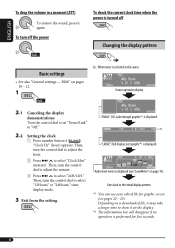
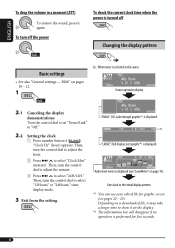
...appears. Then,
turn the control dial to adjust the minute.
3 Press ¢ to "Off."
2-2 Setting the clock
1 Press number button 4 (
).
Audio level meter is displayed.
ENGLISH
To drop the ...turned off
Changing the display pattern
Basic settings
• See also "General settings - To turn the control dial to show it again. PSM" on a downloaded file, it may take a longer time...
Instructions - Page 9


...ENGLISH
Radio operations ~
Ÿ ! When a station is hard to receive
1
2
3 Exit from the setting. lights up on the display. goes off. FM station automatic presetting-
SSM (Strong-station Sequential Memory)
...in memory
You can preset six stations for a station. FM3) you
want to a station manually
In step ! To tune in step 2. When an FM stereo broadcast is received, searching...
Instructions - Page 13


...• You cannot use the CH-X99, CH-X100, and KD-MK series CD changers with this unit. • You cannot ...the CD changer
It is connected. • For connection, see Installation/Connection Manual (separate volume).
For CD changer: • Holding either of ...Text can be displayed when a JVC CD Text compatible CD changer is recommended to use a JVC MP3compatible CD changer with your unit. ...
Instructions - Page 19
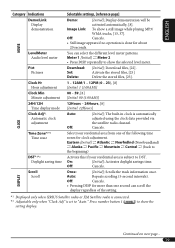
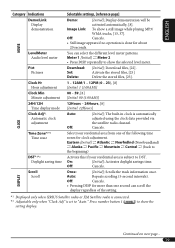
... Minute adjustment
24H/12H Time display mode
Clock Adj*1 Automatic clock adjustment
Time Zone*1*2 Time zone
DST*1*2 Daylight saving time
Scroll Scroll
Selectable settings, [reference page]
Demo:
[Initial]; Download: Set: Delete:
[Initial]; Activate the stored files, [25] Delete the stored files, [23].
1 - 12AM/1 - 12PM (0 - 23), [8] [Initial: 1 (1:00AM)]
00 - 59, [8] [Initial: 00 (1:00AM...
Instructions - Page 21
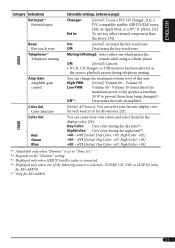
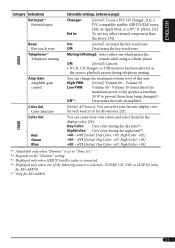
.../XM) tuner, [28], an Apple iPod, or a JVC D. High PWR: [Initial]; NightColor: User color during the night time*4. +00 - +11 [Initial: Day Color: +07, NightColor: +05] +00 - +11 [Initial: Day Color: +07, NightColor: +05] +00 - +11 [Initial: Day Color: +07, NightColor: +05]
*3 Adjustable only when "Dimmer" is set to prevent them for all sources...
Instructions - Page 22


... included in the "Manual" folder on left column.
• In step 3, select "Download."
4 Select a picture size. jta: for large size still images -
Downloading pictures or an animation...code in the CD-ROM.) These images/animation will not be shown during playing a source. • You can store "LARGE" or "SMALL" pictures and movies. Do not detach the control panel while downloading...
Instructions - Page 23


... 22
3 Delete the animation.
EX.: When "LARGE" is selected
7 Download the file.
4 Exit from
another folder, press number button
3 ( ). Then, repeat steps 3 to 4 on the display.
3 Select a folder.
4 Display the File List. ENGLISH
2
8 • To download more pictures from
the same folder, repeat steps 5 to 7.
• To download more pictures from the setting.
23
Instructions - Page 28


...Once completed, JVC DLP tunes in to the preset channel, CH184.
3 Check your SIRIUS ID, see Installation/Connection
Manual (separate volume). • Refer also to the Instructions supplied with ...XMDirect™ Universal Tuner Box-Using a JVC Smart Digital Adapter (XMDJVC100: not supplied), for listening to Continue" appears on the rear of update is satellite (SAT) Radio Ready -compatible ...
Instructions - Page 32


...: Make sure "Changer" is selected for the external input setting (see Installation/Connection Manual (separate volume).
• For details, refer also to the CD changer jack on the iPod or
D. player operations
This unit is deactivated.
32 player interface adapter-KS-PD500 for operating an Apple iPod or a JVC D.
To change the display information while listening to...
Instructions - Page 34
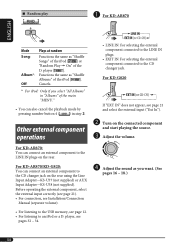
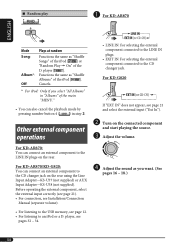
..., see Installation/Connection
Manual (separate volume).
⁄ Adjust the sound as you select "All Albums" in "Albums" of the main "MENU."
• You can also cancel the playback mode by
pressing number button 4 (
) in step 2. player [ ]. Functions the same as "Shuffle Songs" of the iPod [ ] or "Random Play = On" of the D. For KD-G820
If...
Instructions - Page 38


... when the level is charged through this case, visit the following JVC web site: For iPod users:
For D. This unit can also be shown if you cannot ...iPod or D. ENGLISH
General settings-PSM
• "Auto" setting for "Dimmer" may not be displayed correctly. -
player operations
• When you can also connect the JVC SIRIUS radio PnP (Plug and Play), using the JVC SIRIUS radio adapter...
Instructions - Page 40
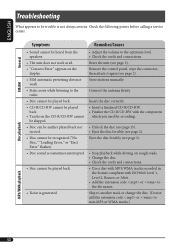
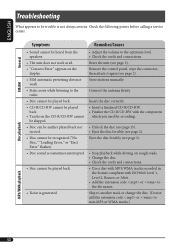
... manually.... the disc. (Do not add the extension code or to the radio. Check the following points before calling a service center. Reset the unit (see page 2).
... for recording.
• Disc can be recognized ("No Disc," "Loading Error," or "Eject Error" flashes).
Connect the antenna firmly.
• Disc cannot be heard from...Troubleshooting
What appears to be trouble is generated.
JVC KD-G820 Reviews
Do you have an experience with the JVC KD-G820 that you would like to share?
Earn 750 points for your review!
We have not received any reviews for JVC yet.
Earn 750 points for your review!

