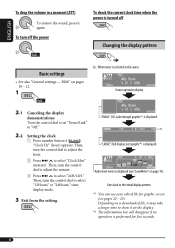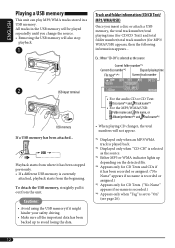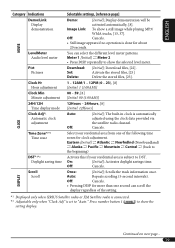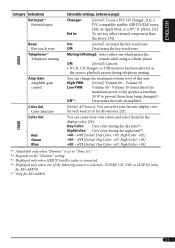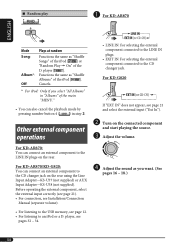JVC KD-G820 Support Question
Find answers below for this question about JVC KD-G820 - Radio / CD.Need a JVC KD-G820 manual? We have 2 online manuals for this item!
Question posted by dinaearl on July 30th, 2011
Change Time
how do you change the time on a jvc kd8200?
Current Answers
Related JVC KD-G820 Manual Pages
JVC Knowledge Base Results
We have determined that the information below may contain an answer to this question. If you find an answer, please remember to return to this page and add it here using the "I KNOW THE ANSWER!" button above. It's that easy to earn points!-
FAQ - Mobile Navigation/KV-PX9 eAVINU
...temporarily be replaced. Select audio, video or still image player ...changes dimmer mode. Installing optional GPS antenna (part #: KV-AT3003) on , GPS signal fluctuate for safety reasons. (when the temperature of the battery reaches 50 degrees C (122 degrees F) or more information: Current Database (maps)HDD Version is: 060627.00.103J as of car may take some time to allow video... -
FAQ - Mobile Audio/Video
...not work with any car radio tuner. How do I change the faceplate color? (Models, KD-R900, KD-R800, KD-R600, KD-HDR50, and KD-R300. With CD inserted I hear a clicking noise in my KD-S100? My display shows...head unit? To correct this problem check the main data cable connection between the radio and the CD changer. Mobile Audio/Video I am unable to select "FM" as a source on my KW-XR610 ... -
FAQ - Mobile Navigation/KV-PX9 eAVINU
... may need to be turned on . Tapping it access MENU→INFO→GUIDED TOUR then uncheck Auto Play Mode. To change preset time tap Menu -> This is responsible for all audio, video or still image files must be turned ON before turns. If battery switch is on vehicle speed. Blue: Power is...
Similar Questions
How To Program Radio Stations On My Jvc Kd-r300
(Posted by Jsadu 9 years ago)
How To Set A Radio Station On A Jvc Kd-r300
(Posted by nikjkn 9 years ago)
How Do I Find Radio Id For My Jvc Kd-hdr20 Car Radio
(Posted by Dobd 9 years ago)
Jvc Kd-g161 Radio Cd Player
I have a JVC KD-G161 cd radio player which is removable when I am not using my car. What can I do to...
I have a JVC KD-G161 cd radio player which is removable when I am not using my car. What can I do to...
(Posted by gilliestearn 9 years ago)
How To Preset Radio Stations On A Jvc Kd-r300
(Posted by SoccMi 10 years ago)