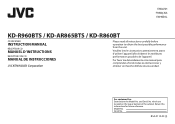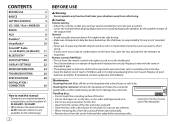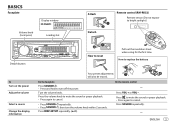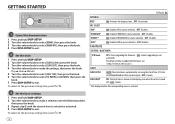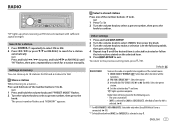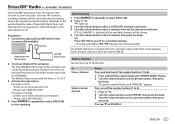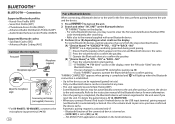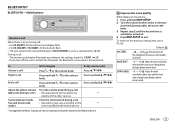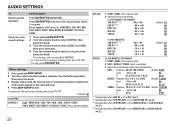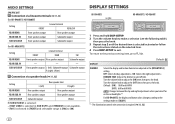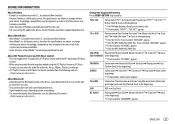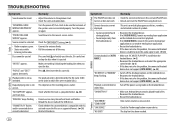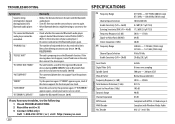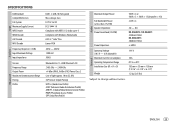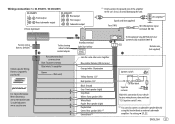JVC KD-R960BTS Support and Manuals
Get Help and Manuals for this JVC item

View All Support Options Below
Free JVC KD-R960BTS manuals!
Problems with JVC KD-R960BTS?
Ask a Question
Free JVC KD-R960BTS manuals!
Problems with JVC KD-R960BTS?
Ask a Question
Most Recent JVC KD-R960BTS Questions
My Radio Jvc Kd-r960bts
Appears the word protection send repair, overnight appeared that, which I must do apparently is bloc...
Appears the word protection send repair, overnight appeared that, which I must do apparently is bloc...
(Posted by jorgitomayorga 7 years ago)
Popular JVC KD-R960BTS Manual Pages
JVC KD-R960BTS Reviews
We have not received any reviews for JVC yet.