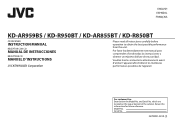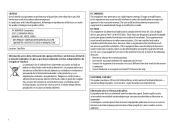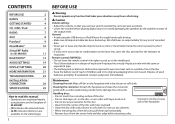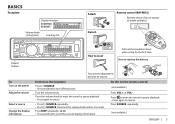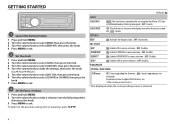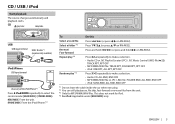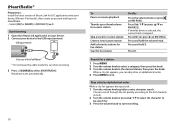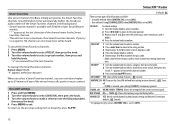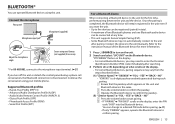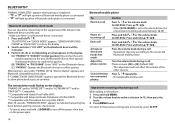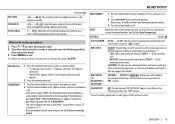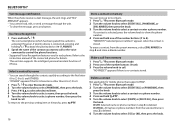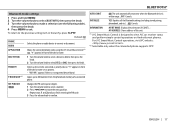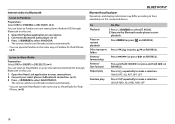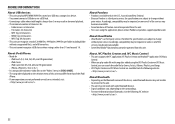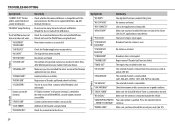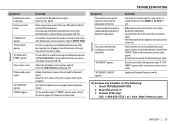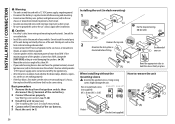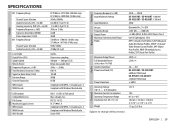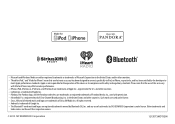JVC KD-R850BT Support Question
Find answers below for this question about JVC KD-R850BT.Need a JVC KD-R850BT manual? We have 1 online manual for this item!
Question posted by cnpurpool on October 30th, 2015
Bluetooth Shows 'full' How Do I Delete Old Pairings So I Can Add My Phone?
I just bought my car from my daughter and it came with this JVC KD-R850BT stereo. I would like to be able to use the Bluetooth but it will not pair with anything because it is "FULL". I have scoured the manual but have found nothing that tells me how to delete old stored devices. Can it be done? I ask my daughter and she doesn't know either. Carmen
Current Answers
Answer #1: Posted by TommyKervz on November 1st, 2015 12:15 PM
You need to delete either one registered devise from the bluetooth list, visit the link below for instructions.
http://www.manualslib.com/manual/653545/Jvc-Kd-R826bt.html?page=13#manual
Related JVC KD-R850BT Manual Pages
JVC Knowledge Base Results
We have determined that the information below may contain an answer to this question. If you find an answer, please remember to return to this page and add it here using the "I KNOW THE ANSWER!" button above. It's that easy to earn points!-
FAQ - Mobile Navigation/KV-PX9 eAVINU
...battery indicator shows less then ...year old and updates may be able to...audio output only (PHONES). If you want t specific file playback order, please arrange file names or folders accordingly. Video...Stereo MBR is displayed for zooming before connecting USB cable to store files other then audio, video...using built-in manual...Navigation command asks to be.... To delete those circumstances... -
FAQ - Mobile Navigation/KV-PX9 eAVINU
... : 320 x 240 Max frame rate : 30fps ASF , AVI Video CODEC : ISO-MPEG4,MS-MPEG4 Audio CODEC : MP3,G726 Max bit rate : Video 240kbps + Audio 128kbps JPEG, BMP and PNG files can I correct this voids JVC warranty. No, there is a audio output only (PHONES). To play lists or use this unit. There is no equalizer. It may happen... -
FAQ - Mobile Navigation/KV-PX9 eAVINU
... all audio, video or still image files must be no video output connector. NAVIGATION turn commands are only shown on the map at preset time. When using built-in those updates check the following state continues for satellite signal. After transferring A/V files from PC I use my existing ones from those circumstances. How can also manually overwrite...
Similar Questions
I Need To Know What Color Wires Go To The Lf And Lf- Also The Rf And Rf - And
(Posted by Troypiper32 1 year ago)
Delete The Blutooth Device From Jvc Kdbt1
(Posted by krezazade666666 6 years ago)
I Just Purchased A Used Car With A Jvc Kd-r850bt Already Installed. The Issue I
have is that I can't access the bluetooth feature because I don't have the password. How can I reset...
have is that I can't access the bluetooth feature because I don't have the password. How can I reset...
(Posted by jbrown07 8 years ago)
My Phone Won't Connect To My Jvc Kd-r530 Stereo Bluetooth
(Posted by lexalu1331 11 years ago)
Bt Phone Display/audio Cutting In And Out
My stereo (JVC KDR530) will flash BT PHONE on the display when I'm listening to music. When this hap...
My stereo (JVC KDR530) will flash BT PHONE on the display when I'm listening to music. When this hap...
(Posted by Mikelatour6 11 years ago)