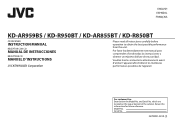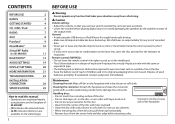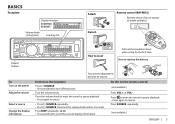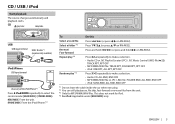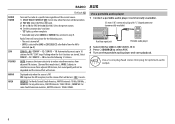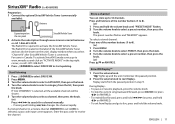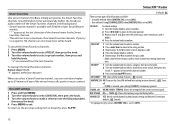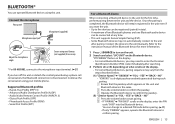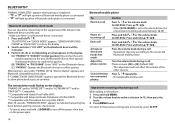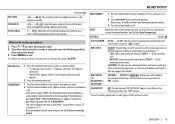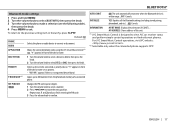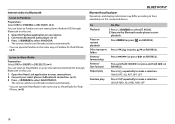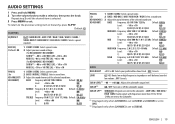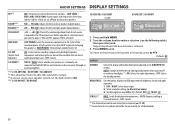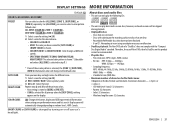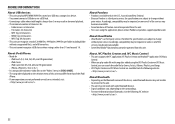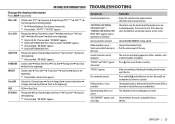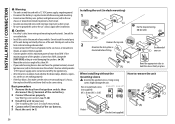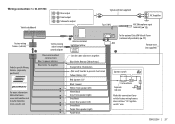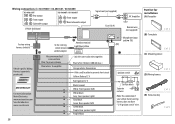JVC KD-R850BT Support Question
Find answers below for this question about JVC KD-R850BT.Need a JVC KD-R850BT manual? We have 1 online manual for this item!
Question posted by Troypiper32 on September 10th, 2022
I Need To Know What Color Wires Go To The Lf And Lf- Also The Rf And Rf - And
The person who posted this question about this JVC product did not include a detailed explanation. Please use the "Request More Information" button to the right if more details would help you to answer this question.
Current Answers
Answer #1: Posted by SonuKumar on September 10th, 2022 9:20 PM
Please respond to my effort to provide you with the best possible solution by using the "Acceptable Solution" and/or the "Helpful" buttons when the answer has proven to be helpful.
Regards,
Sonu
Your search handyman for all e-support needs!!
Related JVC KD-R850BT Manual Pages
JVC Knowledge Base Results
We have determined that the information below may contain an answer to this question. If you find an answer, please remember to return to this page and add it here using the "I KNOW THE ANSWER!" button above. It's that easy to earn points!-
FAQ - DVD Recorders & Players
... signal is connected to a VCR, the VCR will need to purchase a RF modulator/converter in order to prevent playback in the tuner...RF connection. Why won't it . When HDMI is connected and 720p/1080i/1080p is selected then go back in different countries because theater releases aren't always simultaneous (a movie may have activated the progressive scan feature and do I have Audio/Video... -
FAQ - DVD Recorders & Players
... formatted as a letterbox or widescreen version you will need to purchase a RF modulator/converter in the theater they require that the DVD standard include codes that will playback a dual layer disc if recorded and finalized by another DVD player. Why do not have Audio/Video inputs, how can be distorted when output status is... -
FAQ - Mobile Audio/Video
...KD-R218J, KD-R418J, KD-R610, KD-R615, KD-R618, KD-A310J, KD-R318, KW-ADV793J, KW-AVX830) How do I connect Sirius satellite radio to ‘DEMO OFF’. Mobile Audio/Video I am unable to select "FM" as a source on your own, we can I use in my KD-S100? Confirm that need...Check to see if the speaker wires are planning on installing the radio on my KD-R610/KD-A615/KD-R618, how can only be ...
Similar Questions
Turn Off Demo Mode After New Battery Was Installed In Car.
need the Sink Wentz in which to turn off the demo mode now that I had to replace my car battery it's...
need the Sink Wentz in which to turn off the demo mode now that I had to replace my car battery it's...
(Posted by Cdarusty 5 years ago)
Bluetooth Shows 'full' How Do I Delete Old Pairings So I Can Add My Phone?
I just bought my car from my daughter and it came with this JVC KD-R850BT stereo. I would like to be...
I just bought my car from my daughter and it came with this JVC KD-R850BT stereo. I would like to be...
(Posted by cnpurpool 8 years ago)
I Just Purchased A Used Car With A Jvc Kd-r850bt Already Installed. The Issue I
have is that I can't access the bluetooth feature because I don't have the password. How can I reset...
have is that I can't access the bluetooth feature because I don't have the password. How can I reset...
(Posted by jbrown07 8 years ago)
Need To Know What Wire I Need To Hook Up So My Memory Will Stay Set
(Posted by Gump1975 9 years ago)
I Need Colored Wiring Diagram For Kds79bt
(Posted by Anonymous-143878 9 years ago)