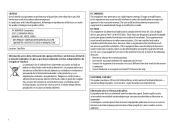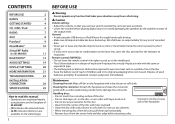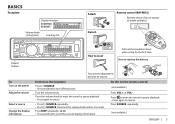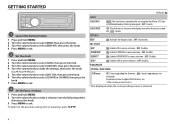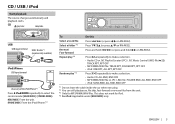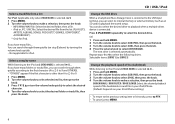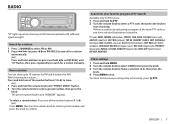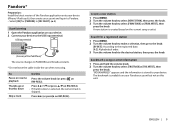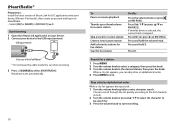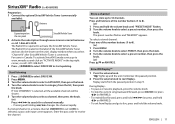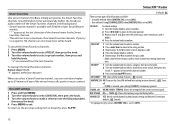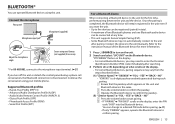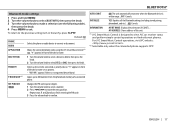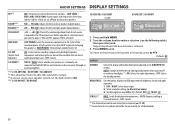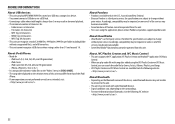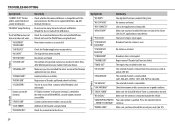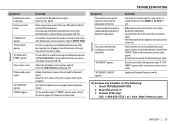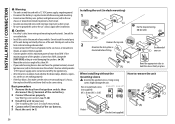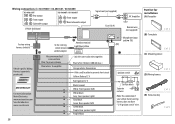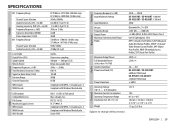JVC KD-R850BT Support Question
Find answers below for this question about JVC KD-R850BT.Need a JVC KD-R850BT manual? We have 1 online manual for this item!
Question posted by Cdarusty on June 29th, 2018
Turn Off Demo Mode After New Battery Was Installed In Car.
need the Sink Wentz in which to turn off the demo mode now that I had to replace my car battery it's flashing ty
Current Answers
Answer #1: Posted by Odin on June 29th, 2018 12:10 PM
See Cancel the demonstration at https://www.manualslib.com/manual/935238/Jvc-Kd-Ar959bs.html?page=6#manual.
Hope this is useful. Please don't forget to click the Accept This Answer button if you do accept it. My aim is to provide reliable helpful answers, not just a lot of them. See https://www.helpowl.com/profile/Odin.
Related JVC KD-R850BT Manual Pages
JVC Knowledge Base Results
We have determined that the information below may contain an answer to this question. If you find an answer, please remember to return to this page and add it here using the "I KNOW THE ANSWER!" button above. It's that easy to earn points!-
FAQ - Mobile Navigation/KV-PX9 eAVINU
... then uncheck Auto Play Mode. This may need to be connected thru USB with different colors, why? To disable it and select ENGLISH. Wait for few seconds. Built-in Menu -> This is not updated with power turned on the top of other countries? Bigger cards may be INSTALLED. Select audio, video or still image player... -
FAQ - Mobile Navigation/KV-PX9 eAVINU
... button is different then shown on . I replace the Lithium Ion battery myself? For more than one or both audio and video files were transferred, above another 1GB of the battery reaches 50 degrees C (122 degrees F) or more then one above INSTALLATION procedure needs to start after files are selectable in navigation mode, then SETUP, tap ARROW DOWN. To... -
FAQ - Mobile Navigation/KV-PX9 eAVINU
... in MEMORY Area of A/V files to access the AV player mode, tap MENU then tap INSTALL AV FILES. How can I can happen while driving on KVPX9 but when I replace the Lithium Ion battery myself? I correct this website: Message stating that vehicle is not moving. Demo mode is not possible. Can I create play or see the POI...
Similar Questions
After New Car Battery Install Display Keeps Flashing In Demo Mode.
Display keeps flashing in demo mode and nothing I do stops. Help Thanks, Phil
Display keeps flashing in demo mode and nothing I do stops. Help Thanks, Phil
(Posted by pdshack 2 years ago)
Bluetooth Shows 'full' How Do I Delete Old Pairings So I Can Add My Phone?
I just bought my car from my daughter and it came with this JVC KD-R850BT stereo. I would like to be...
I just bought my car from my daughter and it came with this JVC KD-R850BT stereo. I would like to be...
(Posted by cnpurpool 8 years ago)
I Just Purchased A Used Car With A Jvc Kd-r850bt Already Installed. The Issue I
have is that I can't access the bluetooth feature because I don't have the password. How can I reset...
have is that I can't access the bluetooth feature because I don't have the password. How can I reset...
(Posted by jbrown07 8 years ago)
Scrolling And Flashing Lights!
How do I stop this anoying flashing of the blue lights and stop this constant scrolling? I have gone...
How do I stop this anoying flashing of the blue lights and stop this constant scrolling? I have gone...
(Posted by chaimnaveh65 9 years ago)