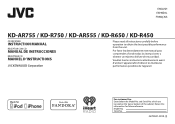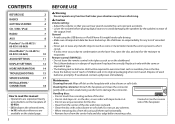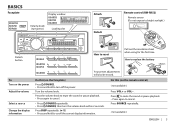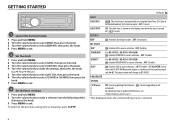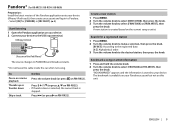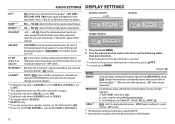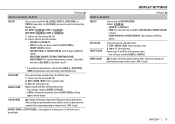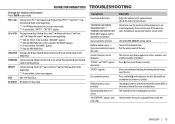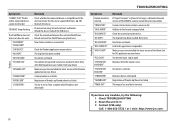JVC KD-R650 Support and Manuals
Get Help and Manuals for this JVC item

Most Recent JVC KD-R650 Questions
I Have Th Older Model Kd-r650.... Subwoofer Option Disappears
Hey there I'm not sure why this keeps happening and it's not like I'm in settings messing around but...
Hey there I'm not sure why this keeps happening and it's not like I'm in settings messing around but...
(Posted by schmauzer1 2 years ago)
Off And On Repeatedly
When my stereo (kd-650) is turned on it turns off and on repeatedly. How can I fix it? T
When my stereo (kd-650) is turned on it turns off and on repeatedly. How can I fix it? T
(Posted by anastmedi 2 years ago)
It Seems That The Memory Function Is Not Working
when I installed this stereo I had to hook the yellow wire marked battery to the red power wire for ...
when I installed this stereo I had to hook the yellow wire marked battery to the red power wire for ...
(Posted by Barrywright1962BW 7 years ago)
I Need A Clear Color Picture Of The Harness Or Diagram
I need to know what whire goes where
I need to know what whire goes where
(Posted by Anonymous-150709 9 years ago)
JVC KD-R650 Videos
Popular JVC KD-R650 Manual Pages
JVC KD-R650 Reviews
We have not received any reviews for JVC yet.