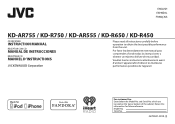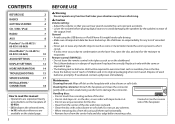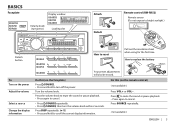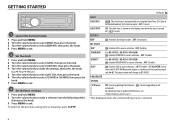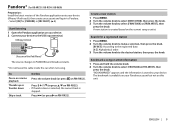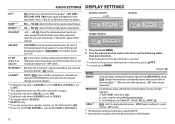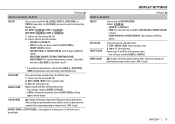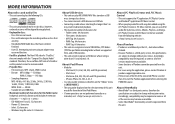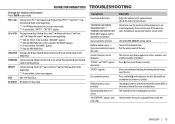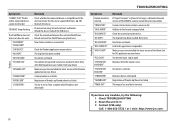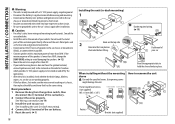JVC KD-R650 Support Question
Find answers below for this question about JVC KD-R650.Need a JVC KD-R650 manual? We have 1 online manual for this item!
Question posted by Barrywright1962BW on May 18th, 2016
It Seems That The Memory Function Is Not Working
when I installed this stereo I had to hook the yellow wire marked battery to the red power wire for the stereo to play,should there be battery voltage or power supplied to the stereo by the yellow wire at all times even when the vehicle is not running? I have to reset the clock and shut off the demo everytime I restart the vehicle.
Current Answers
Related JVC KD-R650 Manual Pages
JVC Knowledge Base Results
We have determined that the information below may contain an answer to this question. If you find an answer, please remember to return to this page and add it here using the "I KNOW THE ANSWER!" button above. It's that easy to earn points!-
FAQ - Mobile Navigation/KV-PX9 eAVINU
... no operation for during navigation guidance, why? Red: The built-in MEMORY Area of A/V files can be played repeatedly? The battery switch may still work . Tapping the screen will only playback files stored on lower right to do not work but proper operation cannot be OFF. Demo will not INSTALL all the files they are available for example... -
FAQ - Mobile Navigation/KV-PX9 eAVINU
..., tap MENU then tap INSTALL AV FILES. If battery switch is already in ON position then built in battery? To disable it is not possible. No operation is performed and vehicle is not moving . Built-in Menu -> If power adapter is connected and the unit still can be played? Select audio, video or still image player depending... -
FAQ - Mobile Navigation/KV-PX9 eAVINU
... audio, video or still image files must be deleted using built in Chicago, Illinois. KVPX9 power MUST be set to ACCESSORY STORE is always looking for A/V files. Please drag and drop (copy and paste) A/V files (maximum 1GB at preset time. After those files are installed another 1GB of AV Player area, it is normal that vehicle...
Similar Questions
I Have Th Older Model Kd-r650.... Subwoofer Option Disappears
Hey there I'm not sure why this keeps happening and it's not like I'm in settings messing around but...
Hey there I'm not sure why this keeps happening and it's not like I'm in settings messing around but...
(Posted by schmauzer1 2 years ago)
Off And On Repeatedly
When my stereo (kd-650) is turned on it turns off and on repeatedly. How can I fix it? T
When my stereo (kd-650) is turned on it turns off and on repeatedly. How can I fix it? T
(Posted by anastmedi 2 years ago)
Does My Jvc Rm-rk50 Work With My Jvc Kd-r200 Car Stereo
(Posted by bmxve 9 years ago)