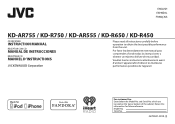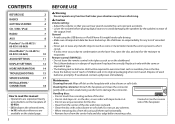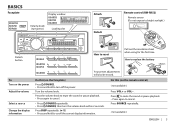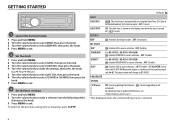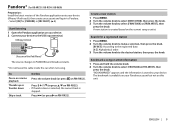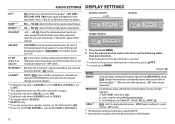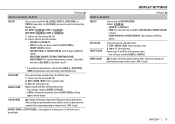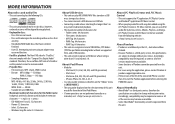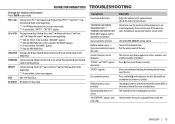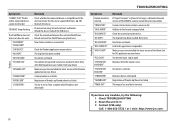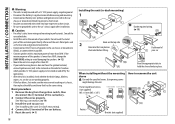JVC KD-R650 Support Question
Find answers below for this question about JVC KD-R650.Need a JVC KD-R650 manual? We have 1 online manual for this item!
Question posted by schmauzer1 on January 9th, 2022
I Have Th Older Model Kd-r650.... Subwoofer Option Disappears
Current Answers
Answer #1: Posted by hzplj9 on January 9th, 2022 1:34 PM
If you go to page 11 of the guide it explains how to enable and disable the sub-woofer. At the bottom of that section it explains that there is only a set condition that this option is available. If you read it carefully and then practice I'm sure you will get it right.
https://www.manualslib.com/manual/893999/Jvc-Kd-Ar755.html#product-KD-R650
Hope that will keep your children happy.
Answer #2: Posted by SonuKumar on January 10th, 2022 8:02 AM
https://99carstereo.com/how-to-reset-a-jvc-car-stereo/
reset
Please respond to my effort to provide you with the best possible solution by using the "Acceptable Solution" and/or the "Helpful" buttons when the answer has proven to be helpful.
Regards,
Sonu
Your search handyman for all e-support needs!!
Related JVC KD-R650 Manual Pages
JVC Knowledge Base Results
We have determined that the information below may contain an answer to this question. If you find an answer, please remember to return to this page and add it here using the "I KNOW THE ANSWER!" button above. It's that easy to earn points!-
FAQ - Everio/Standard Definition
...optional card reader can I or II or SD can only be used with Everio and Apple. MPEG2-PS and Audio...remember that is finished please finalize the disc to make it and then run SETUP. You can also go to Settings -> How do I edit video files from EVERIO in TROUBLESHOOTING section of video. Will my JVC Camcorder be used in the U.S. Do I try another reason...For older models;... -
FAQ - Everio/Standard Definition
...or temporary turn off your...set the date and time on which is comparable to Settings...videos will need DVD recording software. It is compatible with Windows Vista™ After copying is shown please download the update patch from JVC parts website at 1-800-252-5722. For older models...I try another reason for Everio. When... recording media, an optional card reader can create... -
FAQ - Mobile Audio/Video
.... Some of these models, so there is either hideaway units (for the instructions and If you are planning on installing the radio on your vehicle. Mobile Audio/Video I am unable to select "FM" as a source on my KD-R610/KD-A615/KD-R618, how can 't get any sound. Turn the control knob to exit basic settings menu. Press...
Similar Questions
I want to know what pin on the chassis is ground and what is hot and what is constant for example wh...
When my stereo (kd-650) is turned on it turns off and on repeatedly. How can I fix it? T