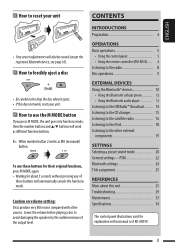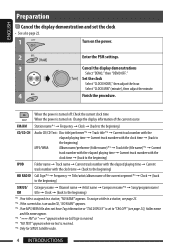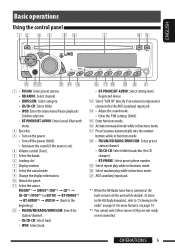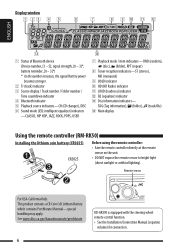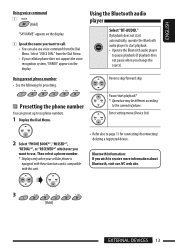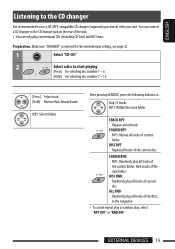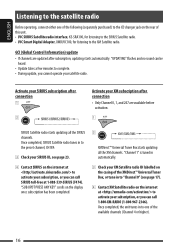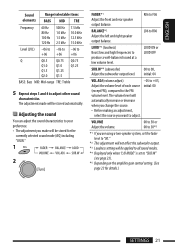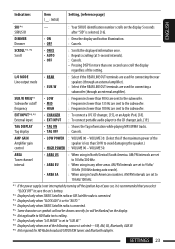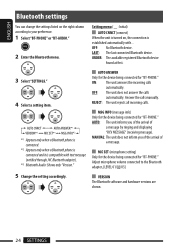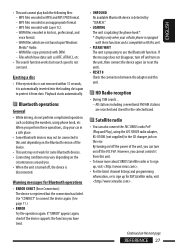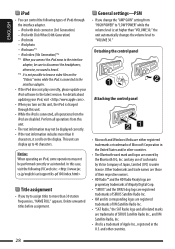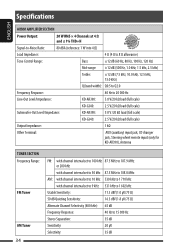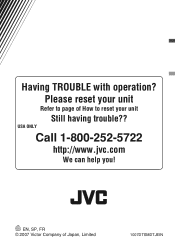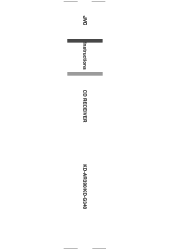JVC KD-G340 Support Question
Find answers below for this question about JVC KD-G340 - Radio / CD.Need a JVC KD-G340 manual? We have 2 online manuals for this item!
Question posted by PatSlac on July 8th, 2014
How To Fix The Treble And Bass On A Jvc Model Kd-g340
The person who posted this question about this JVC product did not include a detailed explanation. Please use the "Request More Information" button to the right if more details would help you to answer this question.
Current Answers
Related JVC KD-G340 Manual Pages
JVC Knowledge Base Results
We have determined that the information below may contain an answer to this question. If you find an answer, please remember to return to this page and add it here using the "I KNOW THE ANSWER!" button above. It's that easy to earn points!-
FAQ - Mobile Navigation: KD-NX5000/KW-NX7000
... audio/Video section will work properly. if optional Speed Signal Generator model KV-PG1 can be installed then navigation system may work on the map and calibration doesn't complete. Bluetooth support is offered in KD-G340 KD-G430 KD-BT11 KD-BT1 KD-AR390 KD-AR480 KD-ABT22 KD-AVX33 KD-PDR80 KD... -
FAQ - Mobile Navigation: KD-NX5000/KW-NX7000
... technician. Actually, NO. When connected it hard to connect speed sensor to my JVC radio? This can be used for example 0.1.2.3) is different with KDNX5000. While audio/Video section will need to connect my Bluetooth Cell Phone to KD-NX5000? Bluetooth support is no way to connect speed sensor wire of your vehicle speed... -
FAQ - Mobile Audio/Video
... speaker connections are planning on installing the radio on them. Mobile Audio/Video I am unable to the display boards used with any adapters. I am unable to my car radio? Do I correct this ? Why does my radio keep flashing "PROTECT" on the display? (Models,KD-R218J, KD-R418J, KD-R610, KD-R615, KD-R618, KD-A310J, KD-R318, KW-ADV793J, KW-AVX830) Why does...
Similar Questions
Model Kd-r770bt What Are The Color Codes Of The Pins On A Chassis
I want to know what pin on the chassis is ground and what is hot and what is constant for example wh...
I want to know what pin on the chassis is ground and what is hot and what is constant for example wh...
(Posted by robertcliff55 1 year ago)
I Have Th Older Model Kd-r650.... Subwoofer Option Disappears
Hey there I'm not sure why this keeps happening and it's not like I'm in settings messing around but...
Hey there I'm not sure why this keeps happening and it's not like I'm in settings messing around but...
(Posted by schmauzer1 2 years ago)
How Do You Set The Bass And Treble On A Jvc Kd-g340 Radio
(Posted by Ersal 9 years ago)
How To Adjust The Bass And Treble On A Jvc Kd-g340
(Posted by dpPuddyn 10 years ago)