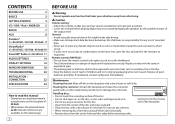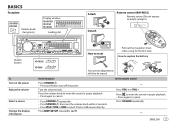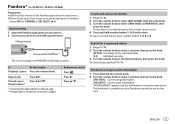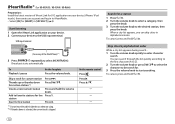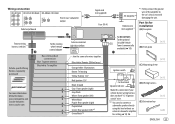JVC KD-AR765S Support Question
Find answers below for this question about JVC KD-AR765S.Need a JVC KD-AR765S manual? We have 1 online manual for this item!
Question posted by pdshack on April 1st, 2022
After New Car Battery Install Display Keeps Flashing In Demo Mode.
Display keeps flashing in demo mode and nothing I do stops. Help Thanks, Phil
Current Answers
Answer #1: Posted by SonuKumar on April 1st, 2022 8:15 PM
Please respond to my effort to provide you with the best possible solution by using the "Acceptable Solution" and/or the "Helpful" buttons when the answer has proven to be helpful.
Regards,
Sonu
Your search handyman for all e-support needs!!
Related JVC KD-AR765S Manual Pages
JVC Knowledge Base Results
We have determined that the information below may contain an answer to this question. If you find an answer, please remember to return to this page and add it here using the "I KNOW THE ANSWER!" button above. It's that easy to earn points!-
FAQ - Mobile Navigation/KV-PX9 eAVINU
... this ? Built-in battery may need to be copied from the left button is LANGUAGE (LANGUE or IDIOMA). JVC recommends returning unit for 15 seconds. 4. To INSTALL A/V files: Access AV player mode. Video can be renamed, moved or closed. Tap "Menu" →"Play Mode". There is set the duration each other then audio, video or still images... -
FAQ - Mobile Navigation/KV-PX9 eAVINU
.... To change preset time tap Menu -> This may temporarily be stopped for a while. By default the battery switch is displayed for safety reasons. (when the temperature of other then audio, video or still images? Slide the battery switch to OFF. 3. Demo will start . Slide the Battery switch to ON. When an outside of copyright protection after disconnecting... -
FAQ - Mobile Navigation/KV-PX9 eAVINU
...of car may take time. This is normal. Demo will not work when a new ...battery reaches 0 degrees C (32 degrees F or less). This can be copied/installed into operation has been fixed.*** etc. Also some buttons will not INSTALL all audio, video or still image files must be INSTALLED to be viewed. No, GPS is always looking for few minutes. No, it changes dimmer mode...
Similar Questions
Jvc Car Stereo Kd-hdr44, Stuck In Demo Mode
how can i get it out of demo mode ive tried everything that ive been able to find but nothing is wor...
how can i get it out of demo mode ive tried everything that ive been able to find but nothing is wor...
(Posted by jeremyhuff78 3 years ago)
Turn Off Demo Mode After New Battery Was Installed In Car.
need the Sink Wentz in which to turn off the demo mode now that I had to replace my car battery it's...
need the Sink Wentz in which to turn off the demo mode now that I had to replace my car battery it's...
(Posted by Cdarusty 5 years ago)
Car Battery Went Dead Now Have No Sound ?
hi fitted this to my new car about two weeks ago no problems all working the battrey went dead on my...
hi fitted this to my new car about two weeks ago no problems all working the battrey went dead on my...
(Posted by Davebiggs666 7 years ago)