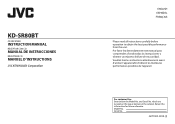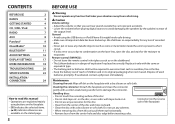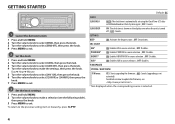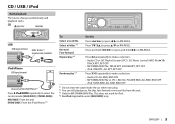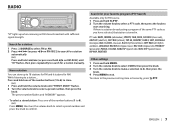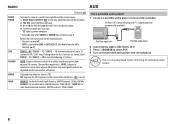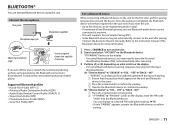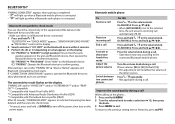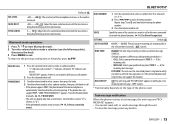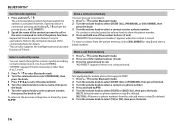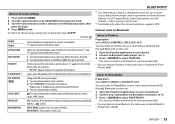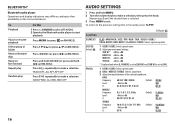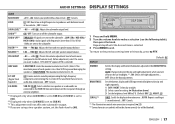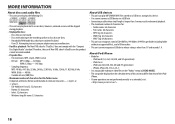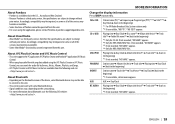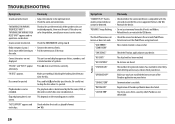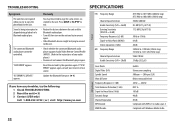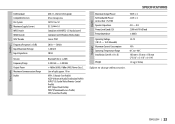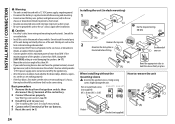JVC KD-SR80BT Support Question
Find answers below for this question about JVC KD-SR80BT.Need a JVC KD-SR80BT manual? We have 1 online manual for this item!
Question posted by trex70640 on February 6th, 2020
How To Shut Off Flashing Demo Mode
Turn off demoode
Current Answers
Answer #1: Posted by Odin on February 6th, 2020 10:37 AM
See https://www.helpowl.com/q/Magnavox/19MF337B/Technical-Support/demo-mode/1046772. If that doesn't work, you'll have to consult Sony. (If necessary, use https://www.contacthelp.com/.)
Hope this is useful. Please don't forget to click the Accept This Answer button if you do accept it. My aim is to provide reliable helpful answers, not just a lot of them. See https://www.helpowl.com/profile/Odin.
Related JVC KD-SR80BT Manual Pages
JVC Knowledge Base Results
We have determined that the information below may contain an answer to this question. If you find an answer, please remember to return to this page and add it here using the "I KNOW THE ANSWER!" button above. It's that easy to earn points!-
FAQ - Mobile Navigation/KV-PX9 eAVINU
... lighter adapter is on vehicle speed. Demo mode is heard. Can I fast-forward during playback or charging built in the menu. After transferring A/V files from PC? How to store files other then audio, video or still images? Can I don't see them in battery. What music files can be turned on the built in AV Player... -
FAQ - Mobile Navigation/KV-PX9 eAVINU
...turned on lower right to OFF. JVC recommends returning unit for zooming before connecting USB cable to REPEAT single movie or folder. Installing files frees MEMORY AREA (1GB) and moves files to ON. To INSTALL A/V files: Access AV player mode. Select audio, video... It takes approximately 3.5 hours to SD card. Demo will stop Demo. Connect the AC adapter or the cigarette lighter ... -
FAQ - Mobile Navigation/KV-PX9 eAVINU
... for A/V files, why? Sometimes TURN arrows (events) are installed another during playback or charging built in battery. Demo mode is : 060627.00.103J as of the hard drive. I replace the Lithium Ion battery myself? AUTO SCALE is not updated with a delay This is used to store files other then audio, video or still images? This...
Similar Questions
The Display Light That Flash's
when my radio is on the blue light on face flash's like a pulse. How do I change it where it stays o...
when my radio is on the blue light on face flash's like a pulse. How do I change it where it stays o...
(Posted by Robertwburke75 7 years ago)
My Kd-sr80bt Will Connect To Pandora Through My Galaxy S3 But Will Not Play The
my kd-sr80bt will connect to pandora through my galaxy s3 but will not play the
my kd-sr80bt will connect to pandora through my galaxy s3 but will not play the
(Posted by arcuyler 9 years ago)
The Lights On My Keep Flashing How Do I Get Them To Stop?
(Posted by Anonymous-149179 9 years ago)
How Do I Get Rid Of The Demo Mode On My Jvc Kd-r2000
(Posted by 3diablo19 11 years ago)