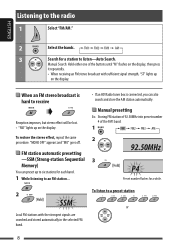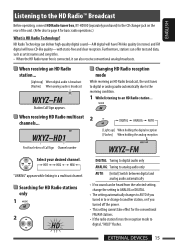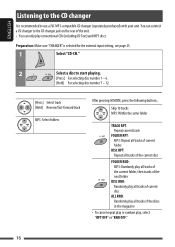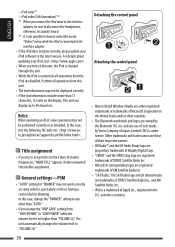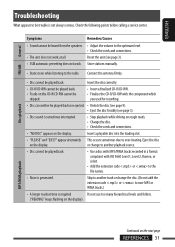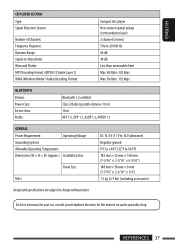JVC KDBT1 - Radio / CD Support and Manuals
Get Help and Manuals for this JVC item

Most Recent JVC KDBT1 Questions
Delete The Blutooth Device From Jvc Kdbt1
(Posted by krezazade666666 6 years ago)
Bluetooth Connection Problem
can someone please give me some advice on how to get my nokia phone to work via bluetooth throuh my ...
can someone please give me some advice on how to get my nokia phone to work via bluetooth throuh my ...
(Posted by simonpwatts 11 years ago)
Problems Connecting To A Htc Wilsfire S Phone. Kdbt12.
they do connect but thats all. no phonebook no calls. When some event happens, the connection gets b...
they do connect but thats all. no phonebook no calls. When some event happens, the connection gets b...
(Posted by ronnyhetty 12 years ago)
Setting Radio Or Any Other Function
I have been setting and resetting the radio stations and other options on this system and every time...
I have been setting and resetting the radio stations and other options on this system and every time...
(Posted by xpedge357 12 years ago)
JVC KDBT1 Videos
Popular JVC KDBT1 Manual Pages
JVC KDBT1 Reviews
We have not received any reviews for JVC yet.