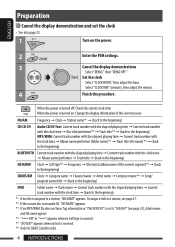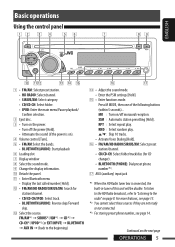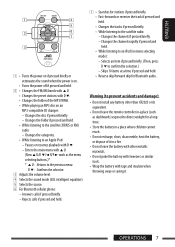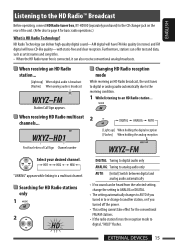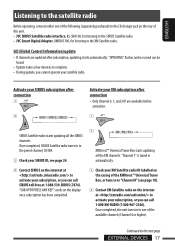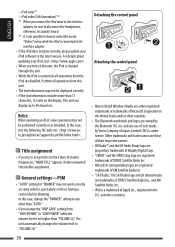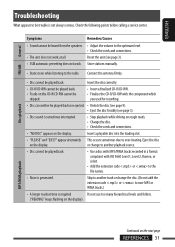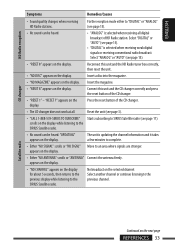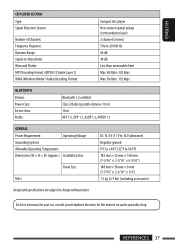JVC KDBT1 Support Question
Find answers below for this question about JVC KDBT1 - Radio / CD.Need a JVC KDBT1 manual? We have 2 online manuals for this item!
Question posted by xpedge357 on June 14th, 2011
Setting Radio Or Any Other Function
I have been setting and resetting the radio stations and other options on this system and every time I shut my vehicle off all the setting change back to factory settings. I have had the system in my car for 1 day like the blue tooth and usb. The system shut totally down if a cd is not in the system and the clock will not stay set either. Someone please help the instruction guide suck
Current Answers
Related JVC KDBT1 Manual Pages
JVC Knowledge Base Results
We have determined that the information below may contain an answer to this question. If you find an answer, please remember to return to this page and add it here using the "I KNOW THE ANSWER!" button above. It's that easy to earn points!-
FAQ - Mobile Navigation: KD-NX5000/KW-NX7000
... not available like VOICE or ZOOM options) will be reset but not every car wiring system is not connected. This is especially helpful when GPS signal is available as 1.000 , 1.100 , 1.200 or 1.300 your unit would have to be used or if Speed Signal Generator is to radio Enable Audio Video input How to KD... -
FAQ - Mobile Navigation: KD-NX5000/KW-NX7000
... to radio Enable Audio Video input You can contact our call center at 800 252 5722 with your vehicle information (brand, year and exact model type) and we can verify if vehicle speed sensor can be done by end user quite simply. Also there is no way to connect speed sensor wire of the instruction... -
FAQ - Mobile Audio/Video
... I set the preset radio stations? (Models, KD-R900, KD-R800, KD-R600, KD-HDR50, KD-HDR20 and KD-R300. Which iPods are shorted together or connected to 12V or to enter basic settings menu. Can I change the faceplate color? (Models, KD-R900, KD-R800, KD-R600, KD-HDR50, and KD-R300. When I load a CD into my vehicle...
Similar Questions
My Jvc Kw-hdr720 Unit Will Not Play Radio Stations, Only Usb Port
My JVC KW-HDR720 unit will not play radio stations only USB, port is functional when inserting my iP...
My JVC KW-HDR720 unit will not play radio stations only USB, port is functional when inserting my iP...
(Posted by Dvillan12 7 years ago)
Kw-r910bt Not Retaining Radio Station Memory
KW-R910BT not retaining radio station memory. Using an Metra LC-GMRC-01wiring harness.
KW-R910BT not retaining radio station memory. Using an Metra LC-GMRC-01wiring harness.
(Posted by efaulx1 8 years ago)
Jvc Kd-r330 Manual How To Set Radio Stations
(Posted by StetRi 9 years ago)
How To Set A Radio Station On A Jvc Kd-r300
(Posted by nikjkn 9 years ago)
How To Preset Radio Stations On A Jvc Kd-r300
(Posted by SoccMi 10 years ago)