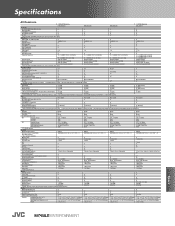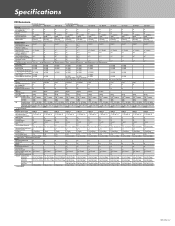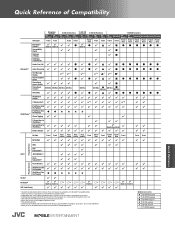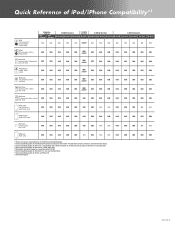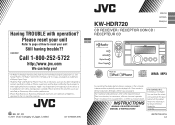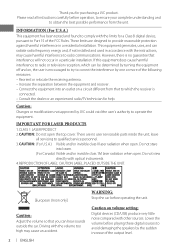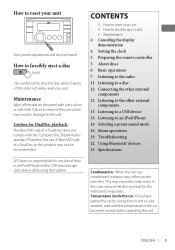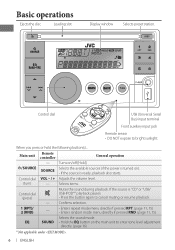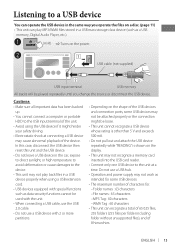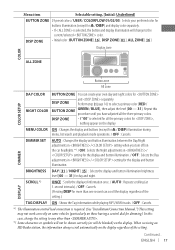JVC KW-HDR720 Support Question
Find answers below for this question about JVC KW-HDR720.Need a JVC KW-HDR720 manual? We have 6 online manuals for this item!
Question posted by Dvillan12 on June 13th, 2016
My Jvc Kw-hdr720 Unit Will Not Play Radio Stations, Only Usb Port
My JVC KW-HDR720 unit will not play radio stations only USB, port is functional when inserting my iPhone. I have reset the radio numerous times. The radio will only play through USB port. Any advice?
Current Answers
Related JVC KW-HDR720 Manual Pages
JVC Knowledge Base Results
We have determined that the information below may contain an answer to this question. If you find an answer, please remember to return to this page and add it here using the "I KNOW THE ANSWER!" button above. It's that easy to earn points!-
FAQ - Mobile Navigation: KD-NX5000/KW-NX7000
... KD-DV7400 KD-AR880 KD-ADV7490 KW-XG500 KW-AVX710 KW-XG700 KW-ADV790 KD-DV7300 KW-AVX810 KD-ADV7380 KW-NX7000 KD-AVX11 KW-AVX800 KD-NX5000 KD-NX505 Connect both USB and Composite connection from the to radio Enable Audio Video input -
FAQ - DVD Recorders & Players
.../rent a DVD movie that can play Region 1 DVD discs. In order to get a video signal from your question? bottom of the movie. You may come out on the top & If the picture is square. US Territories Region 2: Japan, Europe, South Africa, & To do I have Audio/Video inputs, how can be used . JVC... -
FAQ - Mobile Audio/Video
Mobile Audio/Video I am unable to install a radio into my unit, it is advisable to ‘DEMO OFF’. Do I connect Sirius satellite radio to find the correct Kits, Wiring ...KD-A310J, KD-R318, KW-ADV793J, KW-AVX830) Why does my radio Display "PROTECT" on my KD-S15 unit? Will my Bluetooth® My display shows a Loud indication but I set the preset radio stations? (Models, KD-R900,...
Similar Questions
Radio Locked Up And Only Able To Use The Usb Position.
the aux position froze first. Then I used the USB port connected to my iPhone.which worked. However,...
the aux position froze first. Then I used the USB port connected to my iPhone.which worked. However,...
(Posted by Millersd48 2 years ago)
Help Some Buttons Quit Working
My jvc kw-hdr720 has an issue of only playing cds or USB only . Also wont go to regular screen and s...
My jvc kw-hdr720 has an issue of only playing cds or USB only . Also wont go to regular screen and s...
(Posted by damterajoe 5 years ago)
Will My Kw-v100 Require System,software,an Firmware Update To Play At Thru Usb C
Having trouble connecting av thru usb
Having trouble connecting av thru usb
(Posted by Pitboss4457 6 years ago)
Kw-r910bt Not Retaining Radio Station Memory
KW-R910BT not retaining radio station memory. Using an Metra LC-GMRC-01wiring harness.
KW-R910BT not retaining radio station memory. Using an Metra LC-GMRC-01wiring harness.
(Posted by efaulx1 8 years ago)
Time Changing And Usb Stopped Working
I have had this product for almost a year now and starting yesterday I noticed the time changed by i...
I have had this product for almost a year now and starting yesterday I noticed the time changed by i...
(Posted by Mrhogjr1 11 years ago)