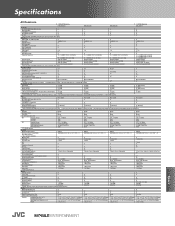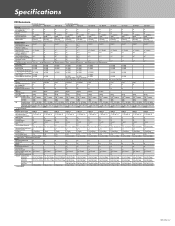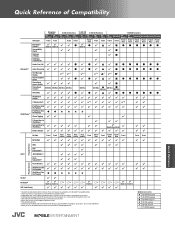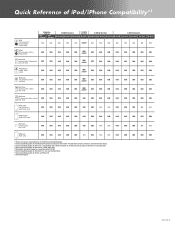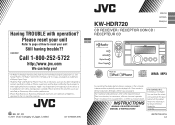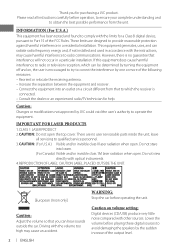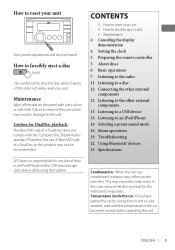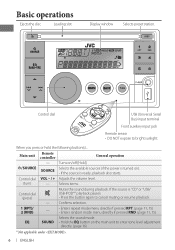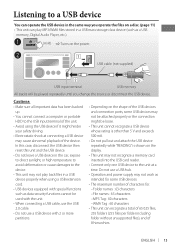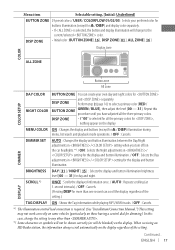JVC KW-HDR720 Support Question
Find answers below for this question about JVC KW-HDR720.Need a JVC KW-HDR720 manual? We have 6 online manuals for this item!
Question posted by damterajoe on September 7th, 2018
Help Some Buttons Quit Working
Current Answers
Answer #1: Posted by hzplj9 on September 14th, 2018 2:51 PM
https://www.manualslib.com/j/jvchdr720.html
On page 2 of the guide it tells you how to reset the unit. I suggest trying this before requesting the help of an engineer.
Related JVC KW-HDR720 Manual Pages
JVC Knowledge Base Results
We have determined that the information below may contain an answer to this question. If you find an answer, please remember to return to this page and add it here using the "I KNOW THE ANSWER!" button above. It's that easy to earn points!-
FAQ - Mobile Navigation/KV-PX9 eAVINU
... by PC anymore. Battery is approx 60MB. Click on icon A->A on PC). 3. Tap "Menu" →"Play Mode". button is no IPOD compatibility. Due to current law restrictions unit is designed to be used to store files other then audio, video or still images? Unit has a 5GB space designated for 15 seconds. 4. It can... -
FAQ - Mobile Navigation/KV-PX9 eAVINU
... the map screen. Tap MENU button on PC). 3. Tap INFO button. I connect USB my PC does not see the POI (Point Of Interest) locations on geographic location. After transferring A/V files from PC? Can I can be played? What music files can only be either SUN or MOON symbol. I set the duration each other then audio, video or still... -
FAQ - Mobile Navigation/KV-PX9 eAVINU
... colors changed automatically. Can I fast-forward during navigation guidance, why? The power button lights up to 1GB of other then audio, video or still images? Can I load maps of files can be played. SD card ejected from PC (when USB is connected). I create play files in Menu -> KVPX9 uses map data supplied by Navteq becomes...
Similar Questions
my USB all of a sudden just quit working I can put in different flash drives and with the MicroSD an...
How can I get the source button to work again? It's stuck on CD and I can't change the track forward...
My JVC KW-HDR720 unit will not play radio stations only USB, port is functional when inserting my iP...
After I installed this head unit, my subs quit working. How do I fix this? The subs work, and the am...
I have had this product for almost a year now and starting yesterday I noticed the time changed by i...