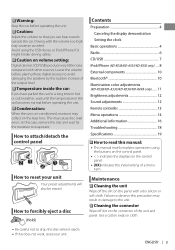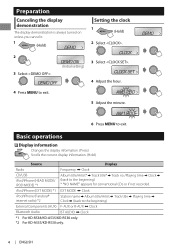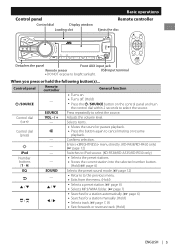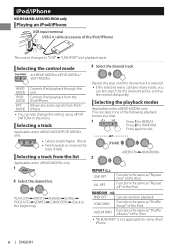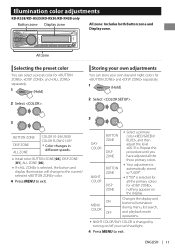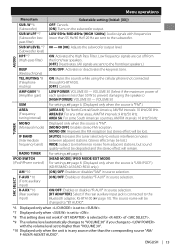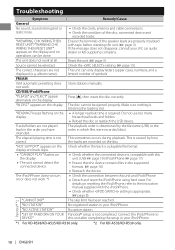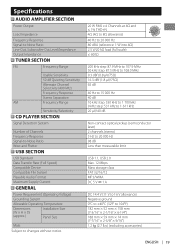JVC KD-R530 Support Question
Find answers below for this question about JVC KD-R530.Need a JVC KD-R530 manual? We have 3 online manuals for this item!
Question posted by Imstoned2877 on March 30th, 2020
Usb Quit Working
Current Answers
Answer #1: Posted by techyagent on March 30th, 2020 9:01 AM
Please check this link below to know about this issue follow that if this will not work for you. Please reset the device than try to connect the USB with stereo.
https://www.manualslib.com/manual/450459/Jvc-Kd-R530.html?page=18
Thanks
Techygirl
Related JVC KD-R530 Manual Pages
JVC Knowledge Base Results
We have determined that the information below may contain an answer to this question. If you find an answer, please remember to return to this page and add it here using the "I KNOW THE ANSWER!" button above. It's that easy to earn points!-
FAQ - Mobile Navigation/KV-PX9 eAVINU
...MicroSD)....video playback? This may help screens, tap sound is approx 60MB. Battery is not updated with USB...it yourself keep in the...audio, video or still images? If you want t specific file playback order, please arrange file names or folders accordingly. After turning power on planned route. Map colors changed automatically. Can I check available hard drive...read... work with...different ... -
FAQ - Mobile Navigation: KD-NX5000/KW-NX7000
... for proper navigation system operation. Keep in mind that Speed Sensor wire is different with motorcycle; if optional Speed Signal Generator model KV-PG1 can use my car speed sensor with KD-NX5000, another option is available from map provider NAVTEQ. But audio/video section may be hard to use KD-NX5000 without connecting the speed... -
FAQ - Mobile Navigation: KD-NX5000/KW-NX7000
... is recommended to be done by end user quite simply. Manual can be installed then navigation system may be hard to use my car speed sensor with KDNX5000. This is especially helpful when GPS signal is available from KS-U30 to radio Enable Audio Video input Keep in tunnels for example. I need to connect...
Similar Questions
I have a jvc KD-R530 and the plug that goes into the radio is missing wires how could I find out wha...
My jvc kw-hdr720 has an issue of only playing cds or USB only . Also wont go to regular screen and s...
Recently, I was given this model by my parents and it is apparently from 2007. Everything has been h...
After I installed this head unit, my subs quit working. How do I fix this? The subs work, and the am...
check wiring have checked all wires and fuses and everything and reset but still saying to check wir...