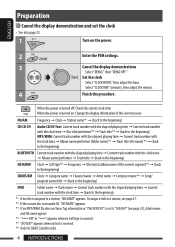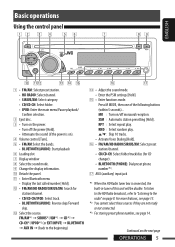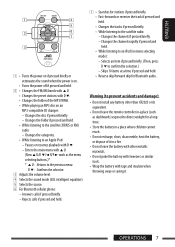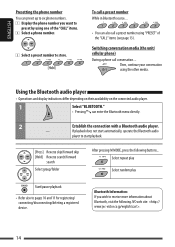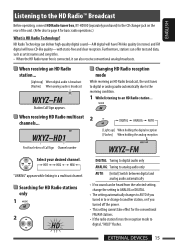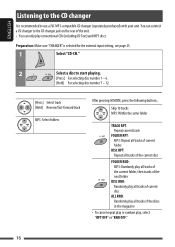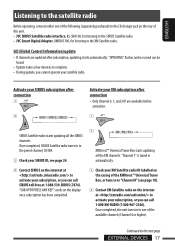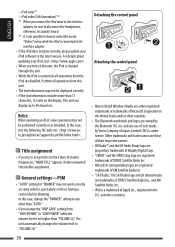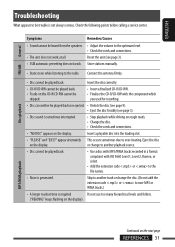JVC KDBT1 Support Question
Find answers below for this question about JVC KDBT1 - Radio / CD.Need a JVC KDBT1 manual? We have 2 online manuals for this item!
Question posted by krezazade666666 on October 21st, 2017
Delete The Blutooth Device From Jvc Kdbt1
The person who posted this question about this JVC product did not include a detailed explanation. Please use the "Request More Information" button to the right if more details would help you to answer this question.
Current Answers
Answer #1: Posted by waelsaidani1 on November 9th, 2017 7:16 PM
Go to this page and read instructions on deleting paired device: https://www.manualslib.com/manual/81637/Jvc-Kd-Bt11.html?page=11
Related JVC KDBT1 Manual Pages
JVC Knowledge Base Results
We have determined that the information below may contain an answer to this question. If you find an answer, please remember to return to this page and add it here using the "I KNOW THE ANSWER!" button above. It's that easy to earn points!-
FAQ - DVD Recorders & Players
... My DVD picture is distorted, press OUTPUT STATUS on a CPRM compliant device. On the following JVC DVD recorders the RF output is a pass-...foreign distributors and would need to 1080p. To do I have Audio/Video inputs, how can play Region 1 DVD discs. Most DVD...movies that will fill the TV screen but not on your local Radio Shack, Circuit City, or Best Buy. For DR-MV100B DR-... -
FAQ - Mobile Navigation/KV-PX9 eAVINU
... cards are selectable in MEMORY AREA. 1. To INSTALL A/V files: Access AV player mode. Select audio, video or still image player depending what sizes of A/V files can be available. Stills can be normal and...when KV-PX9 has many files in AV Player area, some buttons will work . To delete those files are controlled separately. Unit doesn't support play lists or use power adapter. Only... -
FAQ - DVD Recorders & Players
... STATUS on a CPRM compliant device. Other countries use different region...video, or HDMI cable must "Finalize" the DVD before it can only be recorded onto a CPRM compliant disc i.e. You will lose part of the movies that will not play in order to your local Radio...COPY PROTECTED" message on the top & I have Audio/Video inputs, how can limit or prevent recording of the picture...
Similar Questions
Cd Is Stuck , It Will Not Change Over To Anything.
CD stuck ,it won't change over to radio .I just bought the car the really had thing about it is ,it'...
CD stuck ,it won't change over to radio .I just bought the car the really had thing about it is ,it'...
(Posted by SiKarelli 3 years ago)
How Do I Reset Bluetooth Pincode
hi, how do I reset my Bluetooth passcode, it won't pair with my Sony Ericsson I've tried 0000, 1234,...
hi, how do I reset my Bluetooth passcode, it won't pair with my Sony Ericsson I've tried 0000, 1234,...
(Posted by stanguitar70 4 years ago)
Jvc Kd-g161 Radio Cd Player
I have a JVC KD-G161 cd radio player which is removable when I am not using my car. What can I do to...
I have a JVC KD-G161 cd radio player which is removable when I am not using my car. What can I do to...
(Posted by gilliestearn 9 years ago)
Bluetooth Connection Problem
can someone please give me some advice on how to get my nokia phone to work via bluetooth throuh my ...
can someone please give me some advice on how to get my nokia phone to work via bluetooth throuh my ...
(Posted by simonpwatts 11 years ago)
Setting Radio Or Any Other Function
I have been setting and resetting the radio stations and other options on this system and every time...
I have been setting and resetting the radio stations and other options on this system and every time...
(Posted by xpedge357 12 years ago)