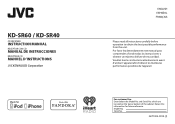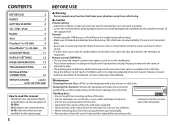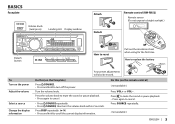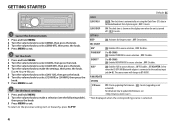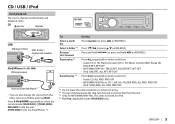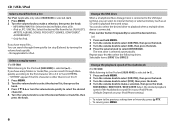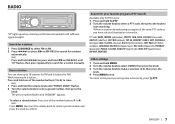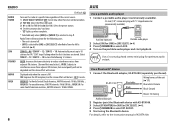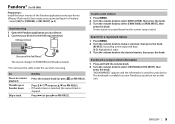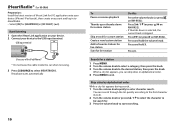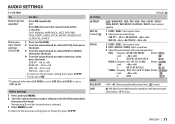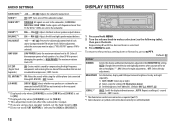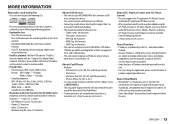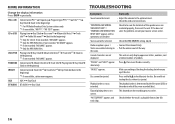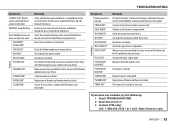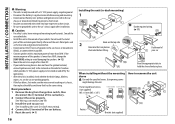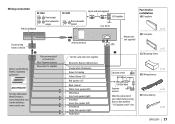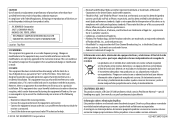JVC KD-SR60 Support Question
Find answers below for this question about JVC KD-SR60.Need a JVC KD-SR60 manual? We have 1 online manual for this item!
Question posted by jimsvlazenby on September 1st, 2014
'not Support' Message With Usb Drive
Hi I'm trying to use a Scosche 4g low profile USB drive for playback on my JVC KD-SR60 radio and I get a "Not Support" message when I plug it in. I've tried it with MP3 and WAV files and still get the message. In the manual it shows a male/female USB cord going from the radio to the drive, which I haven't tried because I don't have one but I don't see why you would need one rather then plugging it in directly. Any help would be much appreciated. Thanks, Jim
Current Answers
Related JVC KD-SR60 Manual Pages
JVC Knowledge Base Results
We have determined that the information below may contain an answer to this question. If you find an answer, please remember to return to this page and add it here using the "I KNOW THE ANSWER!" button above. It's that easy to earn points!-
FAQ - Mobile Navigation/KV-PX9 eAVINU
... KVPX9 since the same space is established. Bigger cards may need to be viewed. Select audio, video or still image player depending what sizes of AV Player area, it and select ENGLISH. If both in "USER MANUALS" link on top left button is set to play files on . If you chose to replace battery. Music... -
FAQ - Mobile Navigation/KV-PX9 eAVINU
... July 21, 2006 (Update Tool: Version 1.000 as of files can only turn on spiral roads. I can be played? When using built-in manual or the help in battery may also suffer when driving on planned route. I don't see them . Can I cannot watch video or stills while driving. Can I can not be reset, even when reset switch... -
FAQ - Mobile Navigation/KV-PX9 eAVINU
... unit cannot lock onto GPS signal video/stills playback is no operation for all audio, video or still image files must be deleted from the actual building locations. KVPX9 will only playback files stored on spiral roads. PC only "sees" files stored in equalizer? If you need to be played repeatedly? Unit doesn't support play files in MEMORY Area of current...
Similar Questions
Jvc Kd-sr60: Volume Scroll Will Not Adjust The Volume, Usb Keeps Flashing Readin
I was driving on the highway, listening to my iPhone via usb on my radio. Suddenly, the music stoppe...
I was driving on the highway, listening to my iPhone via usb on my radio. Suddenly, the music stoppe...
(Posted by cronistertyler 8 years ago)
I Have The Jvc Kd-sr40 Radio. Brand New, Never Heard A Sound Out The Radio. Chec
I have never heard a sound out the speakers since this has been in. Speakers worked with factory rad...
I have never heard a sound out the speakers since this has been in. Speakers worked with factory rad...
(Posted by Johnbrewer546 8 years ago)
Jvc Kd-sr60 / Kd-sr40 'link With Headlights' Message
Ever since my radio was installed for me, it's flashed the same message over and over again, every t...
Ever since my radio was installed for me, it's flashed the same message over and over again, every t...
(Posted by rebelgrlroxy 8 years ago)
Does The Jvc Kd-sr60 Have Setting For Am/fm Radio Tuner
(Posted by Billyandkathy1 9 years ago)
How Can I Use The Usb Cord To Play Music Off My Phone,
(Posted by anthonytrice36 10 years ago)