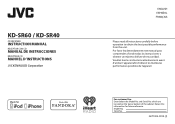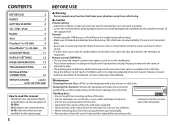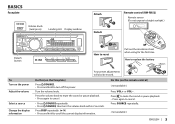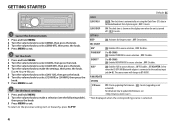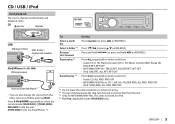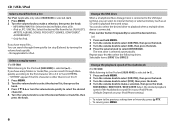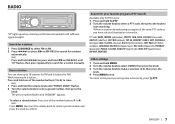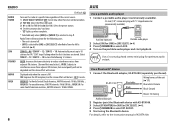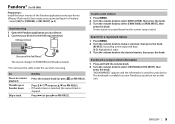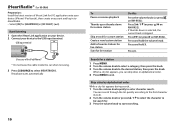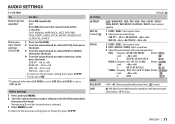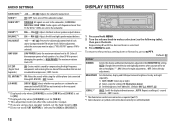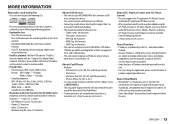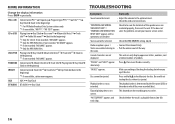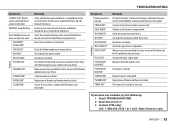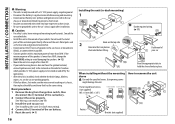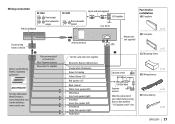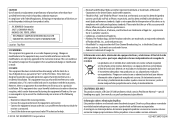JVC KD-SR60 Support Question
Find answers below for this question about JVC KD-SR60.Need a JVC KD-SR60 manual? We have 1 online manual for this item!
Question posted by rebelgrlroxy on December 5th, 2015
Jvc Kd-sr60 / Kd-sr40 'link With Headlights' Message
Current Answers
Answer #1: Posted by wildebeest1234 on October 5th, 2017 5:42 PM
- Hold down the menu button for a few seconds. Keep holding it until the display shows a new message.
- Turn the volume knob to scroll through the menu options until the display says something like [DEMO]
- Press the volume knob like a button, as if muting it.
- Turn the knob (I think to the left) until the [DEMO OFF] message appears.
- Press the volume button again to confirm
Answer #3: Posted by hzplj9 on December 7th, 2015 1:27 PM
Download it here:
https://www.manualowl.com/m/JVC/KD-SR60/Manual/425401
If you have no luck then post again with info on what you have checked and also the vehicle details as it could be a vehicle specific issue.
Related JVC KD-SR60 Manual Pages
JVC Knowledge Base Results
We have determined that the information below may contain an answer to this question. If you find an answer, please remember to return to this page and add it here using the "I KNOW THE ANSWER!" button above. It's that easy to earn points!-
FAQ - Mobile Navigation: KD-NX5000/KW-NX7000
... Signal Generator model KV-PG1 can be done by end user quite simply. What do I installed my KD-NX5000, navigation system keeps showing the same position on pg. 41 of your vehicle speed sensor to radio Enable Audio Video input When connected it also greatly improves reliability since not only GPS signal abut also... -
FAQ - Mobile Navigation: KD-NX5000/KW-NX7000
..., until INFORMATION menu is necessary for correct operation of KD-NX5000 on motorcycle and local laws would benefit from KS-U30 to second page and select VERSION. The speed sensor wire is shown, SCROLL UP to radio Enable Audio Video input This can only be downloaded from the link here: Yes, new 2008 version is... -
FAQ - Mobile Navigation/KV-PX9 eAVINU
... and unit needs to the turn on its temperature. GPS usually will stop Demo. To deactivate Auto Power Off: tap Menu→SETUP→(arrow down)→System. Please use my existing ones from SD card onto a HDD. Battery is responsible for audio and video players sections. Bigger cards may temporarily be viewed. To INSTALL A/V files...
Similar Questions
have is that I can't access the bluetooth feature because I don't have the password. How can I reset...
Is there a way to permanently stop my JVC KD-SR60 face plate from scrolling. I set it to stop and in...
Hi I'm trying to use a Scosche 4g low profile USB drive for playback on my JVC KD-SR60 radio and I g...
I have a JVC KD-G161 cd radio player which is removable when I am not using my car. What can I do to...