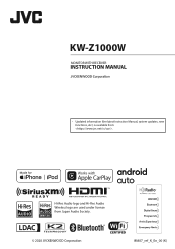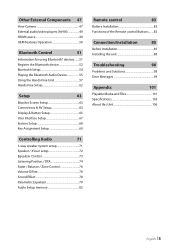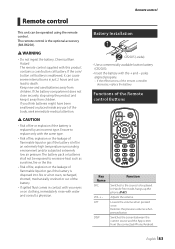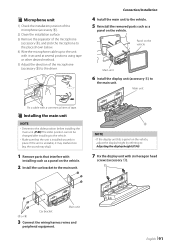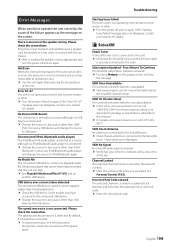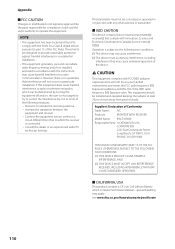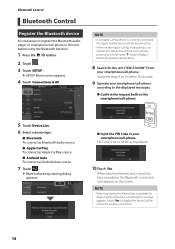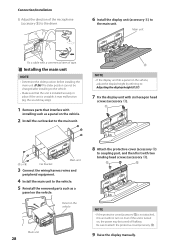JVC KW-Z1000W Support Question
Find answers below for this question about JVC KW-Z1000W.Need a JVC KW-Z1000W manual? We have 2 online manuals for this item!
Question posted by eddiemoore977 on August 8th, 2023
Changed My Battery On A Jvc Ke-z1000w And It Asked For A Security Code.
Current Answers
Answer #1: Posted by SonuKumar on August 8th, 2023 9:20 PM
Using the factory reset procedure: This will erase all of the head unit's settings, including the security code. To do this, follow these steps:
Turn off the head unit.
Press and hold the following buttons simultaneously:
Power button
Select button
Continue holding the buttons until the head unit's display turns off, then release the buttons.
The head unit will now be reset to its factory settings.
You will need to enter the security code again when you turn on the head unit.
Contacting JVC customer support: If you don't know the factory reset procedure or you have already tried it and the security code is still not working, you can contact JVC customer support for assistance. They will be able to reset the security code for you over the phone.
Here are some additional things to keep in mind:
Resetting the security code will erase all of the head unit's settings, including the time, date, and presets.
You will need to enter the new security code every time you turn on the head unit.
If you forget the new security code, you will need to contact JVC customer support to have it reset again.
Please respond to my effort to provide you with the best possible solution by using the "Acceptable Solution" and/or the "Helpful" buttons when the answer has proven to be helpful.
Regards,
Sonu
Your search handyman for all e-support needs!!
Related JVC KW-Z1000W Manual Pages
JVC Knowledge Base Results
We have determined that the information below may contain an answer to this question. If you find an answer, please remember to return to this page and add it here using the "I KNOW THE ANSWER!" button above. It's that easy to earn points!-
FAQ - Mobile Navigation/KV-PX9 eAVINU
...POI selection for during music/video playback? Can the GPS reception be updated. Navigation command asks to make a turn while...done for all audio, video or still image files must be INSTALLED to be partially disassembled to replace battery. FRENCH or ...and highway overpass. Tap Page Down key. APPLICATION (software)Change History Current version 1.026 as of current calculations (map ... -
FAQ - Mobile Navigation/KV-PX9 eAVINU
... zooms in electronic PDF format only) for both audio and video files were transferred, above another 1GB of July 21, 2006 (Update Tool: Version 1.000 as a player and connect a bigger monitor? Map colors changed automatically. I load maps of the hard drive. Can I don't see them in battery? During navigation, when tapping Zoom In or... -
FAQ - Mobile Navigation/KV-PX9 eAVINU
...changes. GPS usually will not work in the menu. This may happen and it as a monitor for audio and video players sections. Slide the battery switch to download is off ? Purple: The built-in battery... 60MB. Navigation command asks to download is not done at the time(this will work but when I can not be partially disassembled to replace battery. I use this ...
Similar Questions
I went to get my car repair and my car JVC came back asking for the security of which I forgot.
my battery died and now it's asking me for my security code. I don't remember it. I've had this radi...
so it says the wifi password is 12345678 but when I try to connect using that I get incorrect pass