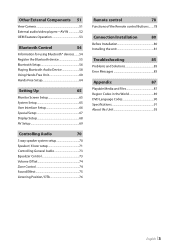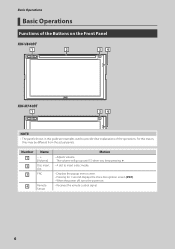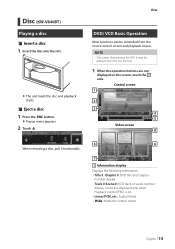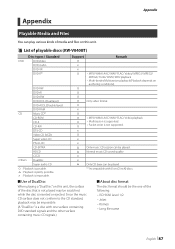JVC KW-V840BT Support and Manuals
Get Help and Manuals for this JVC item

View All Support Options Below
Free JVC KW-V840BT manuals!
Problems with JVC KW-V840BT?
Ask a Question
Free JVC KW-V840BT manuals!
Problems with JVC KW-V840BT?
Ask a Question
Most Recent JVC KW-V840BT Questions
Forgot Security Code
I went to get my car repair and my car JVC came back asking for the security of which I forgot.
I went to get my car repair and my car JVC came back asking for the security of which I forgot.
(Posted by handerson2022 10 months ago)
How Do I Do A Reset I Forgot My Code
(Posted by ogbaleisaac 1 year ago)
My Jvc 840bt Keeps Stopping Then Starting But The System Is Still On
please answer if you know why this system radio, bluetooth stops audio then continues audio without ...
please answer if you know why this system radio, bluetooth stops audio then continues audio without ...
(Posted by alfromgr 2 years ago)
JVC KW-V840BT Videos
Popular JVC KW-V840BT Manual Pages
JVC KW-V840BT Reviews
We have not received any reviews for JVC yet.