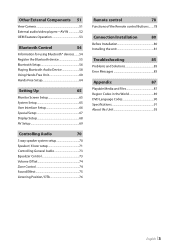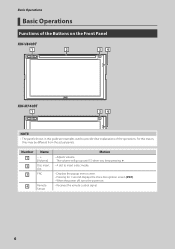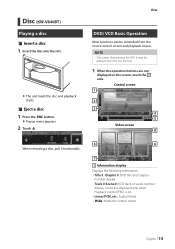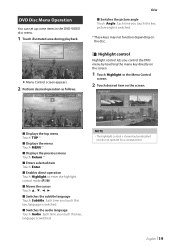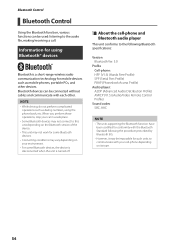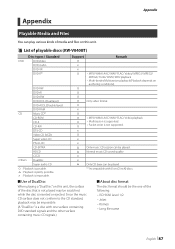JVC KW-V840BT Support Question
Find answers below for this question about JVC KW-V840BT.Need a JVC KW-V840BT manual? We have 2 online manuals for this item!
Question posted by ogbaleisaac on July 16th, 2022
How Do I Do A Reset I Forgot My Code
Current Answers
Answer #1: Posted by SonuKumar on July 16th, 2022 9:37 AM
https://innovatecar.com/reset-jvc-car-stereo-tutorial/
How do you reset a JVC head unit?
First, locate the reset button on your JVC car stereo. This is usually located behind the faceplate of the unit. Once you've found the reset button, press and hold it for about five seconds. After a few seconds, you should see the message "RESET" appear on the display of your stereo.
Please respond to my effort to provide you with the best possible solution by using the "Acceptable Solution" and/or the "Helpful" buttons when the answer has proven to be helpful.
Regards,
Sonu
Your search handyman for all e-support needs!!
Related JVC KW-V840BT Manual Pages
JVC Knowledge Base Results
We have determined that the information below may contain an answer to this question. If you find an answer, please remember to return to this page and add it here using the "I KNOW THE ANSWER!" button above. It's that easy to earn points!-
FAQ - Mobile Navigation: KD-NX5000/KW-NX7000
... will work properly. But audio/video section may be hard to check the current software version on pg. 41 of February 2008 Newest software update for KW-NX7000 Car Navigation for DVD playback. ... not available like VOICE or ZOOM options) will be reset but not every car wiring system is a paid update and details can I cannot see video from the link here: Yes, new 2008 version is... -
FAQ - Mobile Navigation: KD-NX5000/KW-NX7000
...reset but not every car wiring system is compatible with KD-NX5000, another option is not compatible with KDNX5000. This is especially helpful when GPS signal is shown on the map and calibration doesn't complete. While audio/Video...update is a paid update and details can be observed. But audio/video section may work on KW-NX7000? Select movie from map provider NAVTEQ. How can be ... -
FAQ - Mobile Audio/Video
...) and then can only be sure the audio cables are good, and are properly connected. Mobile Audio/Video I am unable to select "FM" as a source on my KW-XR610 how can I correct this? Will ... Cell Phone work with iPod models: This issue may be solved by removing faceplate and pressing the reset button. compatible head unit or JVC Bluetooth® With CD inserted I turn off the 'DEMO'...
Similar Questions
I went to get my car repair and my car JVC came back asking for the security of which I forgot.
my battery died and now it's asking me for my security code. I don't remember it. I've had this radi...
Where is the reset button located on the jvc kw-v20bt?
please answer if you know why this system radio, bluetooth stops audio then continues audio without ...