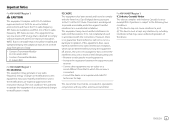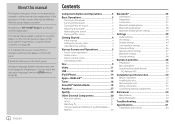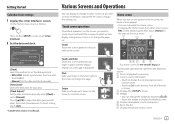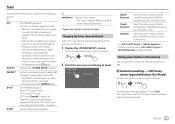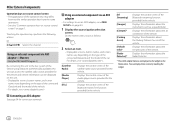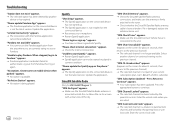JVC KW-V640BT Support and Manuals
Get Help and Manuals for this JVC item

View All Support Options Below
Free JVC KW-V640BT manuals!
Problems with JVC KW-V640BT?
Ask a Question
Free JVC KW-V640BT manuals!
Problems with JVC KW-V640BT?
Ask a Question
Most Recent JVC KW-V640BT Questions
Resetting Radio
my battery died and now it's asking me for my security code. I don't remember it. I've had this radi...
my battery died and now it's asking me for my security code. I don't remember it. I've had this radi...
(Posted by masonjace2015 1 year ago)
Does This Model Have The Hand Signals
I've seen other models that have hand signals where you can point up and the volume goes up without ...
I've seen other models that have hand signals where you can point up and the volume goes up without ...
(Posted by Anonymous-171679 1 year ago)
JVC KW-V640BT Videos
Popular JVC KW-V640BT Manual Pages
JVC KW-V640BT Reviews
We have not received any reviews for JVC yet.