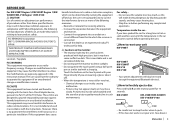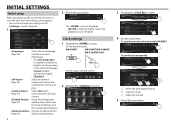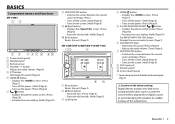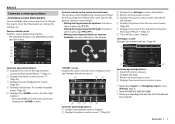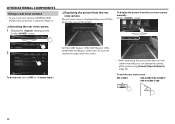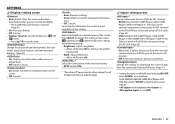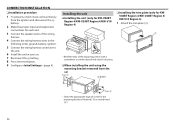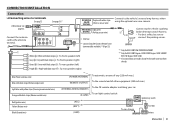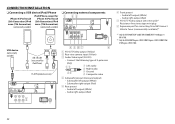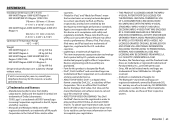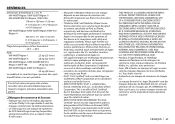JVC KW-V40BT Support and Manuals
Get Help and Manuals for this JVC item

View All Support Options Below
Free JVC KW-V40BT manuals!
Problems with JVC KW-V40BT?
Ask a Question
Free JVC KW-V40BT manuals!
Problems with JVC KW-V40BT?
Ask a Question
Most Recent JVC KW-V40BT Questions
Did My Jvc Kwv340bt Out Of My Gmc Sierra Put It In My Car Couldn't Get It To Wor
Hooked hooked up JVC kw-v40bt in 06 gmc siara 1500 working fine take it out put it back in worked fo...
Hooked hooked up JVC kw-v40bt in 06 gmc siara 1500 working fine take it out put it back in worked fo...
(Posted by tonylee82574 3 years ago)
Volume Button
Volume button getting stuck and turning up and down by its self?
Volume button getting stuck and turning up and down by its self?
(Posted by colbyheatherley84 4 years ago)
I Can't Find The Swc Output On The Stereo Wiring Harness.
I have a jvc kw-v40bt and the harness does not have a SWC output. I have a rp4-gm11. There are 3 hol...
I have a jvc kw-v40bt and the harness does not have a SWC output. I have a rp4-gm11. There are 3 hol...
(Posted by bosdave 6 years ago)
Time Changes Itself.
the time changes itself on my kw-v40bt. Why? And how do I stop it from doing this
the time changes itself on my kw-v40bt. Why? And how do I stop it from doing this
(Posted by musicrooster 9 years ago)
JVC KW-V40BT Videos
Popular JVC KW-V40BT Manual Pages
JVC KW-V40BT Reviews
We have not received any reviews for JVC yet.