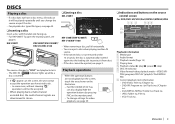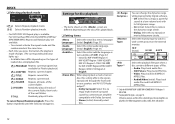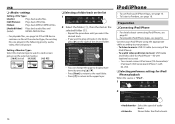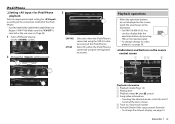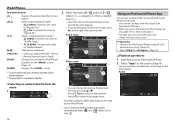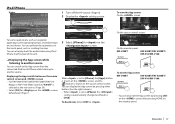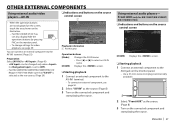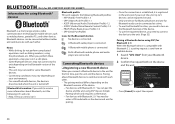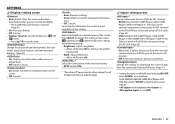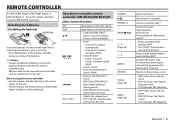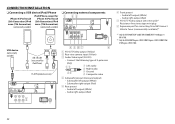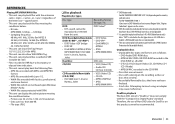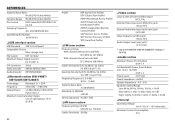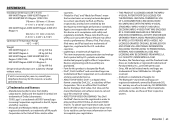JVC KW-V40BT Support Question
Find answers below for this question about JVC KW-V40BT.Need a JVC KW-V40BT manual? We have 1 online manual for this item!
Question posted by musicrooster on April 11th, 2015
Time Changes Itself.
the time changes itself on my kw-v40bt. Why? And how do I stop it from doing this
Current Answers
Related JVC KW-V40BT Manual Pages
JVC Knowledge Base Results
We have determined that the information below may contain an answer to this question. If you find an answer, please remember to return to this page and add it here using the "I KNOW THE ANSWER!" button above. It's that easy to earn points!-
FAQ - Mobile Navigation/KV-PX9 eAVINU
... is normal because they cannot be stopped for few seconds. No operation is...Video 240kbps + Audio 128kbps JPEG, BMP and PNG files can be guaranteed. No, there is responsible for DVD, VCR or TV tuner? It may need to be copied/installed into operation has been fixed.*** etc. Please drag and drop (copy and paste) A/V files (maximum 1GB at the time(this unit as a monitor for changing... -
FAQ - Mobile Audio/Video
...Models,KD-R218J, KD-R418J, KD-R610, KD-R615, KD-R618, KD-A310J, KD-R318, KW-ADV793J, KW-AVX830) How do I change the faceplate color? (Models, KD-R900, KD-R800, KD-R600, KD-HDR50, and KD-...Color Step 5 Press in your model to verify compatibility. ® Mobile Audio/Video I am unable to select "FM" as a source on my KW-XR610 how can I correct this? Can I hear a clicking noise in those ... -
FAQ - Mobile Navigation/KV-PX9 eAVINU
...changing zoom depending on the top of files can be stopped. (when the temperature of KV-PX9 (1GB space). Street numbers or business locations are not in MENU. To change preset time... Version 1.016 as a monitor for both audio and video files were transferred, above another during music/video playback? Map colors changed automatically. Can I can happen while driving ...
Similar Questions
After Two Months Of Use, The Kw-m560bt Stopped Working. When Turning On The Devi
(Posted by zoranmtde 8 months ago)
Did My Jvc Kwv340bt Out Of My Gmc Sierra Put It In My Car Couldn't Get It To Wor
Hooked hooked up JVC kw-v40bt in 06 gmc siara 1500 working fine take it out put it back in worked fo...
Hooked hooked up JVC kw-v40bt in 06 gmc siara 1500 working fine take it out put it back in worked fo...
(Posted by tonylee82574 3 years ago)
I Can't Find The Swc Output On The Stereo Wiring Harness.
I have a jvc kw-v40bt and the harness does not have a SWC output. I have a rp4-gm11. There are 3 hol...
I have a jvc kw-v40bt and the harness does not have a SWC output. I have a rp4-gm11. There are 3 hol...
(Posted by bosdave 6 years ago)
I Have A Kw-av50 That Locks Out At Random Times. I
My radio locks out at random times KW-AV50. I have checked power back to the radio and it has power ...
My radio locks out at random times KW-AV50. I have checked power back to the radio and it has power ...
(Posted by Msolomonfb1 8 years ago)
Time Changing And Usb Stopped Working
I have had this product for almost a year now and starting yesterday I noticed the time changed by i...
I have had this product for almost a year now and starting yesterday I noticed the time changed by i...
(Posted by Mrhogjr1 11 years ago)