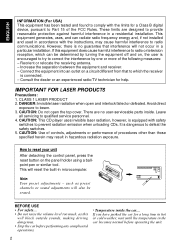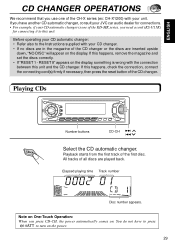JVC KDSX770 - In-Dash CD Player Support and Manuals
Get Help and Manuals for this JVC item

Most Recent JVC KDSX770 Questions
Please Eject Message
I can not play any CD I get a message that says please eject.
I can not play any CD I get a message that says please eject.
(Posted by Skjervek 9 years ago)
Radio Removal...what Key Do I Need? It's Working But No Sound, Lose Wire?
(Posted by Quemilagro 11 years ago)
Popular JVC KDSX770 Manual Pages
JVC KDSX770 Reviews
We have not received any reviews for JVC yet.