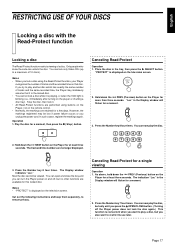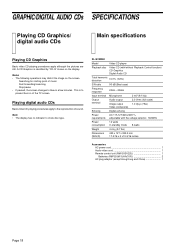JVC XL-SV22BK - Karaoke CD Player Support and Manuals
Get Help and Manuals for this JVC item

View All Support Options Below
Free JVC XL-SV22BK manuals!
Problems with JVC XL-SV22BK?
Ask a Question
Free JVC XL-SV22BK manuals!
Problems with JVC XL-SV22BK?
Ask a Question
Most Recent JVC XL-SV22BK Questions
Where Could I Get A Replacement Output Cluster Or A Number Of The Part?
(Posted by Dennisadams44 10 months ago)
What Kind Of Power Cord Does The Jvc Xl-mv33 Cd Video Use
(Posted by jaminjan 12 years ago)
How Long Does It Take For It To Read Each Song And Start Playing It Back?
we have one, love it. need second one for business back up. brother has same one he bought two years...
we have one, love it. need second one for business back up. brother has same one he bought two years...
(Posted by mgm40051 12 years ago)
Digital Voice Change
does the digital voice change use half or full tone
does the digital voice change use half or full tone
(Posted by davidmary1 12 years ago)
Formats Supported.
WHAT FORMATS CAN BE PLAY IN THIS KARAOKE MACHINE?
WHAT FORMATS CAN BE PLAY IN THIS KARAOKE MACHINE?
(Posted by hbeltran56 12 years ago)
Popular JVC XL-SV22BK Manual Pages
JVC XL-SV22BK Reviews
We have not received any reviews for JVC yet.