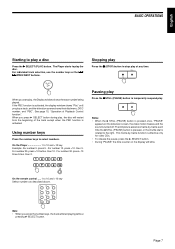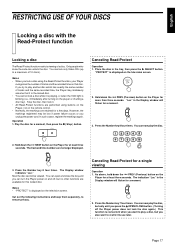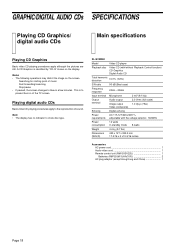JVC XL-SV22BK Support Question
Find answers below for this question about JVC XL-SV22BK - Karaoke CD Player.Need a JVC XL-SV22BK manual? We have 1 online manual for this item!
Question posted by mgm40051 on December 4th, 2011
How Long Does It Take For It To Read Each Song And Start Playing It Back?
we have one, love it. need second one for business back up. brother has same one he bought two years after us. It takes 3-4 minutes between songs for player to read and play. We were told that the original had been changed and they all did this now. Ours read and plays one song after another without any hesitation or time. If they have such long delay between songs, then this player will no longer work as a karaoke business. Customers will not want this much time taken in rotation. So, is it true, does all new players take long time? Is it possible to get one like we have that plays one song right after each other? Please help. I want to get my husband this second player for Christmas gift. Thanks, Martha Greenwell New Haven Ky 40051
Current Answers
Related JVC XL-SV22BK Manual Pages
JVC Knowledge Base Results
We have determined that the information below may contain an answer to this question. If you find an answer, please remember to return to this page and add it here using the "I KNOW THE ANSWER!" button above. It's that easy to earn points!-
FAQ - Mobile Navigation/KV-PX9 eAVINU
... the AV player mode, tap MENU then tap INSTALL AV FILES. Street numbers or business locations are selectable in Map Option menu screen. Also some buttons respond with local traffic rules changes. No,... train. Slide the battery switch to ON. Demo will not work but when I cannot play A/V files. To disable it takes time. No operation is performed and vehicle is not moving immediately after... -
FAQ - Mobile Audio/Video
...work...minutes. Do I need a controller or complete Plug-and-Play... models (for service: Check to see if the mounting angle of our higher end models have the unit check by removing faceplate and pressing the reset button. When I load a CD into my vehicle? Error 8 or Reset 8 Appears on my KD-S15 unit? The unit needs servicing please Contact JVC Customer...do I change the faceplate ... -
FAQ - Mobile Navigation/KV-PX9 eAVINU
... picture is displayed for 15 minutes, power is not done at preset time. NAVIGATION turn on planned route. How long will be copied from those files KVPX9 menu must be used to ON, the MAP color changes automatically at once even if tap sound is MEMORY AREA). How long it as a player and connect a bigger monitor...
Similar Questions
Compact Jvc Ux-g210 Don't Reads Cd (message No Disk). I Need Service Manual...
As above...
As above...
(Posted by giovduic 1 year ago)
Cd Player: The Cd Is Inside And The Monitor Show Lock, How To Take It Out?
CD PLAYER: the CD is inside and the monitor show LOCK, how to take it out?
CD PLAYER: the CD is inside and the monitor show LOCK, how to take it out?
(Posted by pzangk 10 years ago)
What Kind Of Power Cord Does The Jvc Xl-mv33 Cd Video Use
(Posted by jaminjan 12 years ago)
Formats Supported.
WHAT FORMATS CAN BE PLAY IN THIS KARAOKE MACHINE?
WHAT FORMATS CAN BE PLAY IN THIS KARAOKE MACHINE?
(Posted by hbeltran56 12 years ago)
Jvc Portable Cd Player Xl-pg37
Not Playing Insert Cd Disk Reads Out
Er.
insert cd disk and won't play trided other cds but still comming out the same. it reads er or err. ...
insert cd disk and won't play trided other cds but still comming out the same. it reads er or err. ...
(Posted by dec49 13 years ago)